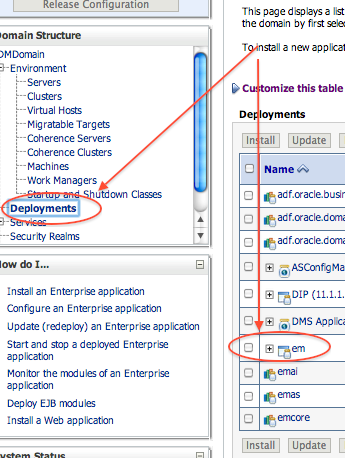Leave a Comment:
11 comments
Hi Atul,
In your 9th point you mentioned below:
If status of fusion middleware target is PENDING in OEM 12c (but displayed
Can you please let me know what exact issue/bug did you face with Targets in pending status.
Thanks
Rahul
@ Rahul,
After OID/OVD discovery, status of both the components was PENDING (even after restart of OID/OVD and Agent). Support analyst suggested to set blackout for 1 hour and then unset it aftre 5 minutes (that did the trick)
In this particular case, Fusion Middlware target was refreshed (or re-synced) as we changed name of host where Admin Server was running.
Reply[…] Posted in August 28th, 2013 byAtul Kumar in fmw, oem If you have integrated your Oracle Fusion Middleware including WebLogic or Identity Management with OEM 12c then OEM 12c comes with pre-defined events & compliance […]
Replyis it possible to monitor AIA/PIP’s using 12C..?, if yes can you provide my documents for that.
Reply@ autoconfig,
Yes you can monitor AIA/PIP using 12c using below
If you select fusion middleware monitor it will
a) Monitor WebLogic on which AIA/PIP is deployed use WebLogic monitoring using OEM 12c
b) You can configure SOA/Services monitoring using OEM 12c (that AIA and PIP consists of)
If you want to monitor anything more within AIA then let me know
ReplyThanks Autul,
can you share me documents to enable the monitoring AIA PIP’s using 12c, I want to setup 12C EM and to get alerts when ever any PIP’s are not running or down due to reasons, i want to get alerts for that,to achieve this do i need anything additional setups in 12c EM..?
Thanks
ReplyHi Atul,
We have started to monitor a SOA Suite domain (including AIA PIP) using OEM, but we are experiencing very high CPU usage by the java processes of the admin server and the (three) managed servers in the SOA cluster, even when it’s in idle state. The CPU usage by the OEM agent process itself is low. When the OEM agents are stopped, the CPU usage on the java processes of the admin and managed servers is low, so the high CPU usage is defenately being caused by the checks that are performed by the OEM agent.
In total we have about 350 composites that are being monitored. It’s a lot of composites, but it should not generate such high CPU loads in my opinion. I have already tuned the agent according to support note 1349887.1, but this did not help.
Do you have any ideas?
Thanks
ReplyHi Atul,
In point no 2, you mention:-
“2. If Fusion Middleware WebLogic domain doesn’t contain Fusion Middleware Control Application (/em) then extend WebLogic Domain to include Fusion Middleware Control.”
Question, how do you extend the FMW control? Where to get/download this FMW control? I still couldn’t find a way to do it..
Thanks
ReplyIt comes with fusion middleware products like SOA, Webcenter, OIM, OAM, OID etc . Install any one of these products in same middleware home (different ORACLE_HOME) and then run config.sh and extend domain
ReplyHi Atul,
Could you please provide the steps to configure Disc Space Alert when the threshold reaches 90% using OEM 12c.
Thanks
Anil
Hi Atul,
I didnt get any response for my query .
Could you please provide the steps to configure Disc Space Alert when the threshold reaches 90% using OEM 12c.
Thanks
Anil