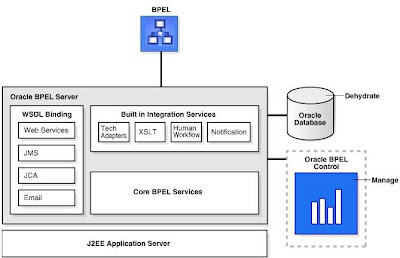Leave a Comment:
13 comments
Hi Atul,
Congrats for your one your Journey of appsdba blog, I wish you all thebest in prospect.
Regards,
Phani.K
I am a core functional guy.But you have described BPEL in fanatastic manner.
ReplyHi Atul,
Thanks for this wonderful blog,I am working as Apps DBA and want to know how useful it is for me if i learn SOA Suite and BPEL from a DBA point of view and not developer.Is BPEL/SOA helpful for Apps DBA as well ? Other than installation what else DBA should know about BPEL/SOA ?
ReplyAashish,
Good question, yes these are important from apps dba point of view (for future) as SOA/BPEL is underlying technology in AIA (Application Integration Architecture) and Fusion Applications.
Apart from installation, try focus on architecture, deployment in High Availability, configuring SSL …
ReplyHi Atul,
wanted to know more File Adapter in BPEL. I have a file having many records. Due to some problem, if i encounter an error in reading it, will the file be read all over from the start or from the line where it has failed.
ReplyHi Atul,
I need to whether BPEL is certified for R12.1.1
Thanks in advance
Reply1)How can we intregrate Oracle BPEL Process manager and Oracle Business Rules?
2)How can we intregrate Oracle BPEL Process manager and Oracle Policy Automation?
ReplyHi Atul,
i have a file adapter BPEL process. I am trying to schedule my BPEL process to run at a particular time. I am using the quartz schedular for it. below are the entries in bpel.xml and build.xml:
Read_ptt
DefaultSchedulerCalloutImpl
0 0 13 * * ?
0 0 20 * * ?
once i deploy it to bpel server, it fails to read the files at the mentioned time. the files are not being read. Can you help me in this? is there anything i need to add for this to start working.
Your reply at the earliest will be helpful in implementing this solution for me.
Thanks
Srusti
Hi Atul,
I am Poornima and currently I am working on integration between IPM11g with BPEL and UCM.
I am quite new to IPM and BPEL.
What i am trying to achieve is , user uploads a document through IPM and add annotations. And when he logs into BPEL, he should be able to view the document through document viewer in BPEL.
I am able to integrate IPM with BPEL and i can see the documents in workflow. The problem i am facing is in viewing the document from BPEL.
I have executed the scripts to enter the details for AXF solutions and i tried to get the response through AXF driver page. But it shows null pointer exception with the error code TC91000.
So it will be great help if you have any idea about how exactly i can configure it so that i can view the document from BPEL
( the IPM and BPEL sits on two different machines IPM- windows, BPEL – Linux system)
Hi Atul,
I am currently facing issues in accessing BPEL console.
Issue : BPEL console on primary node is accessible only when the secondary node is up.
when the secondary node is down , BPEL console on primary node throws error , the requested BPEL console is not available.
sowmya
Reply