This post explains the patching process of Oracle Identity Manager from 11.1.1.5.0 to 11.1.1.5.2 using the patch 13399365.
To determine the present versions of OIM components, use the command opatch lsinventory at $OIM_ORACLE_HOME/OPatch. Set the environment variable ORACLE_HOME as OIM oracle home before running the command.
The output of the command is as shown below:
Pre-requisites:
- It is recommended to take backup of OIM schema and OIM MDS schema – just schema level export is sufficient.
- It is recommended to take file level backup of WebLogic domain and OIM Oracle Home directory.
Applying the patch:
1. Stop all OIM managed servers including weblogic admin server.
2. Extract the patch software file p13399365_111150_GENERIC.zip to a directory and we refer this directory as PATCH_TOP.
3. cd PATCH_TOP/13399365
4. Set the env variable ORACLE_HOME to the OIM Oracle Home. Please note that if you have IDM (OID/OVD/OIF) and IAM (OIM/OAM) are installed on same machine, then set the ORACLE_HOME to IAM home.
5. Set the env variable PATH for OPatch as export PATH=$PATH:/u01/app/Oracle/Middleware/Oracle_IAM1/OPatch.
6. Verify the opatch version.
7. Apply the patch as opatch apply. It prompts with “Is the local system ready for patching”. Answer y.
Then it backs up all the inventory and other files required for roll-back if necessary.
8. Finally it shows the message OPatch succeeded. In a clustered environment, repeat the steps from 2-8 in all the nodes.
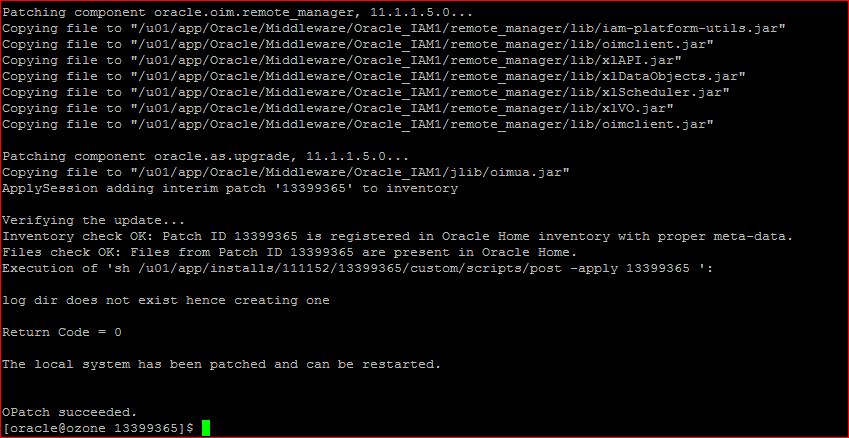
9. Goto directory $PATCH_TOP/13399365.
10. Edit the sample_weblogic.profile.fa file for following values as shown in below screenshots.
11. Goto $OIM_ORACLE_HOME/server/bin
12. Copy the sample_weblogic.profile.fa to weblogic.profile from $PATCH_TOP/13399365.
13. Start the WebLogic Admin server. Don’t start the OIM and SOA managed servers.
14. Set the environment variables PATH, MW_HOME, WL_HOME, JAVA_HOME, ANT_HOME and OIM_ORACLE_HOME as shown below.
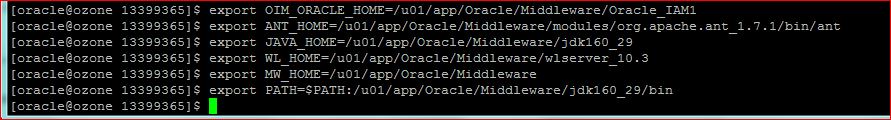
15. Execute the patch_weblogic.sh to apply the configuration changes to the Oracle Identity Manager server. This script will automatically starts and stops the OIM and SOA managed servers by using the parameters specified in weblogic.profile. Depending upon the system performance this script will consume time. I had come across some issues while this script was starting SOA Server and it is failing because of incorrect Service name in SOA data source and I corrected it ran the script again.The patch_weblogic script is re-entrant and can be run again if a failure occurs.
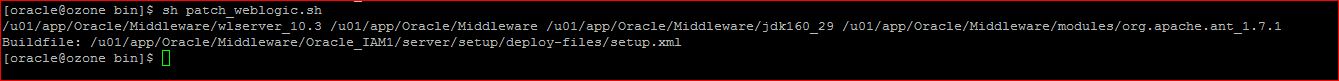
16. To check the status of the script check the log file patch_weblogic.log located under OIM_ORACLE_HOME/server/setup/deploy-files
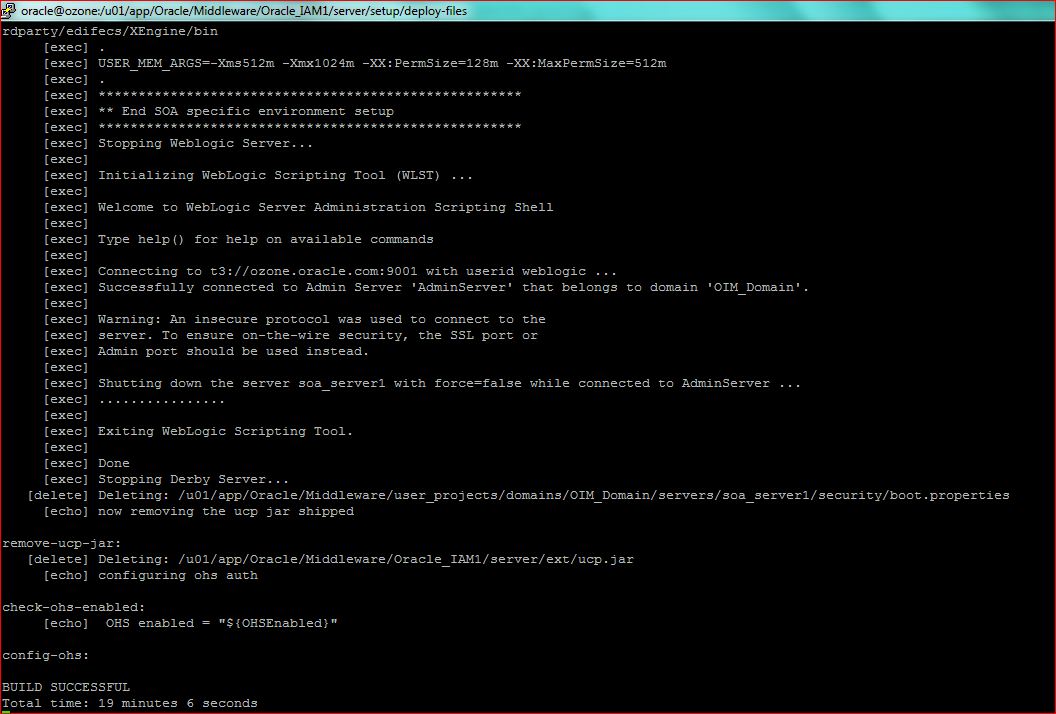
17. Restart the WebLogic Admin server and start the SOA and OIM managed servers.
18. In a multi-node and clustered env repeat steps 9-17 on every node.
This patch does not automatically upgrade certain OIM components Diagnostic Dashboard and the SPML Web Service. Hence these components needs to be manually redeployed. Follow the below steps to perform this:
- Login to WebLogic Admin console.
- Click Deployments > Install.
- Identify the location of the .ear (or .war) file for the component you want to deploy (XIMDD.ear). The ear files are located at $OIM_ORACLE_HOME/server/webapp/optional/
- Identify the system where you want to deploy the component.
- Click Finish.
This completes patching process. Please get back to me for any suggestions/comments.


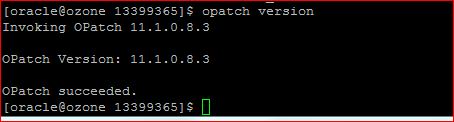
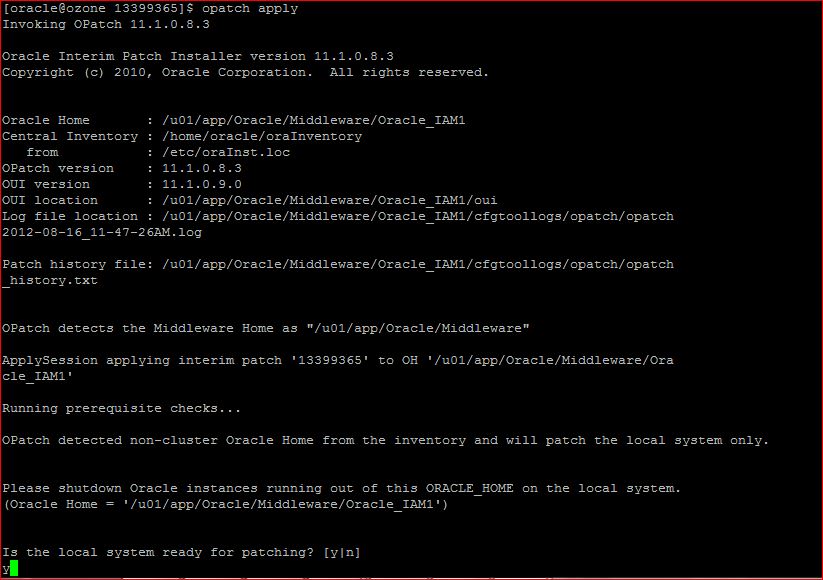
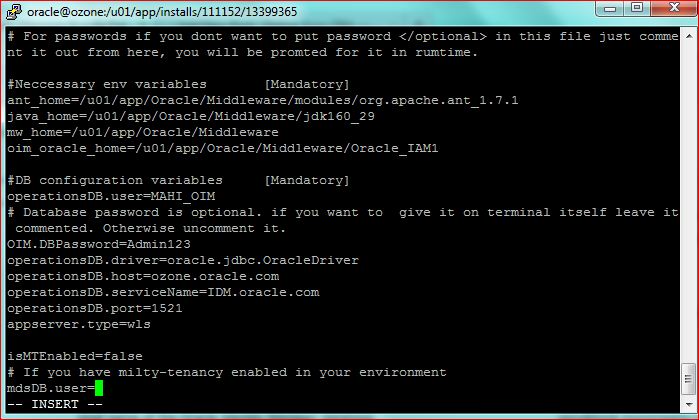
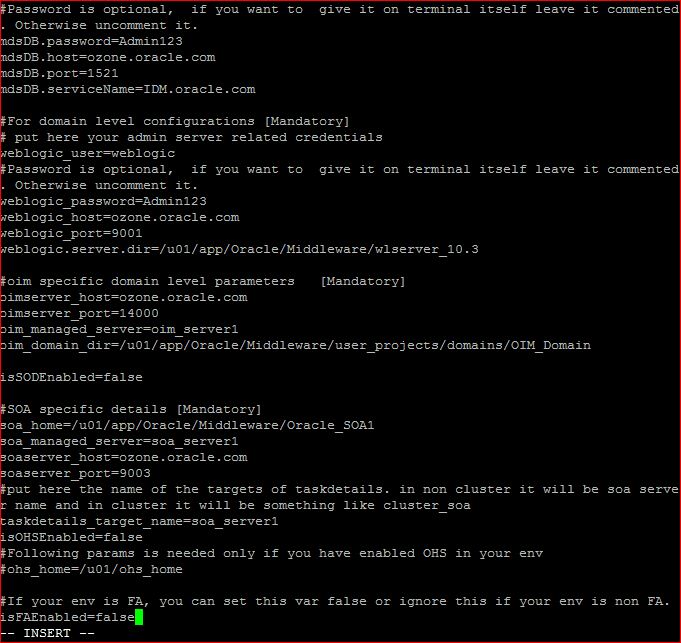
Comments are closed.