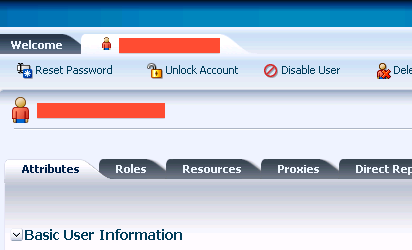Leave a Comment:
1 comments
Hi Atul,
I am new to OIM domai and facing some issue :
I have integrated OIM+OAM+OUD, but once i login into OIM it dosen’t allow me to login saying Account is Invalid (before integration i was able to login) while credentials are right.Can you let me know the possible steps to where i am going wrong or which steps i have to follow? kindly sugggest……
Exception i am getting is:
javax.security.auth.login.FailedLoginException: [Security:090304]Authentication Failed: User xelsysadm javax.security.auth.login.FailedLoginException: [Security:090302]Authentication Failed: User xelsysadm denied
at weblogic.security.providers.authentication.LDAPAtnLoginModuleImpl.login(LDAPAtnLoginModuleImpl.java:261)
at com.bea.common.security.internal.service.LoginModuleWrapper$1.run(LoginModuleWrapper.java:110)
at com.bea.common.security.internal.service.LoginModuleWrapper.login(LoginModuleWrapper.java:106)
at sun.reflect.GeneratedMethodAccessor1019.invoke(Unknown Source)
at sun.reflect.DelegatingMethodAccessorImpl.invoke(DelegatingMethodAccessorImpl.java:25)
at java.lang.reflect.Method.invoke(Method.java:597)