In today’s post I am going to Configure a database persistent store for TLogs from topic Transactions for WebLogic 12c Certification 1Z0-133 for Administrators . If you have come directly on this post then first check first check
- WebLogic Server’s role in managing transactions
- Configure WebLogic Server transactions (JTA)
- Configure the WebLogic Server default store used for transaction logs
Persistence Store for TLog (Transaction Log) by default is file system under $DOMAIN_HOME/ servers/ [Server Name]/ data/ store/ default . You can change it to database and steps are mentioned below. (Note: Data Source must NOT use XA JDBC Driver i.e. Global Transaction)
1. Create a Data Source pointing to database that you wish to use as persistent store for TLogs.
Note: This Data Source must NOT use XA JDBC Driver or driver configured to support global transaction.
Note: For me Database Driver “Oracle Driver (Thin) for Service Connections” did not work and hence I had to use “Oracle Driver (Thin) for Instance Connections“
2. You target this Data Source to Server that you wish you use for TLog (This step is not mandatory)
3. To change TLog store from file based repository to database, go to Servers -> [ServerName] -> Configuration -> Services and for Type select JDBC and under Data Source select data source created in previous step.
4. By default table used for TLog is WLStore .
5. Throughput for TLog is better for File Based repository compared to database repository.
Related/References
- Configuring Transactions in WebLogic 12c
- Managing Transactions in Programming JTA for Oracle WebLogic Server
- Using JDBC TLog Store
In next post I am going to cover next topic in Transactions i.e. Monitoring WebLogic Transaction
Learn Oracle Weblogic Server Administration
Get 100 USD OFF + 100% Money Back Guarantee

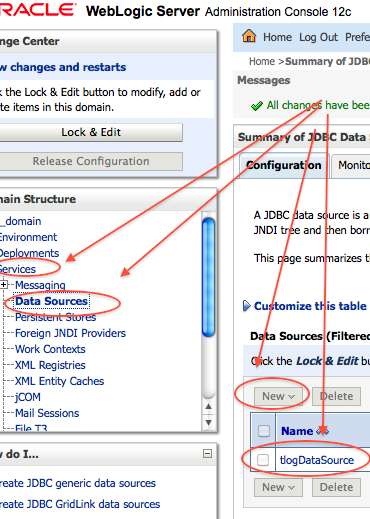
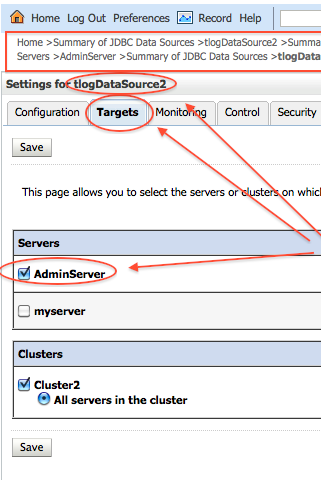
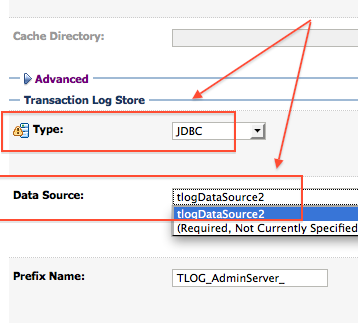
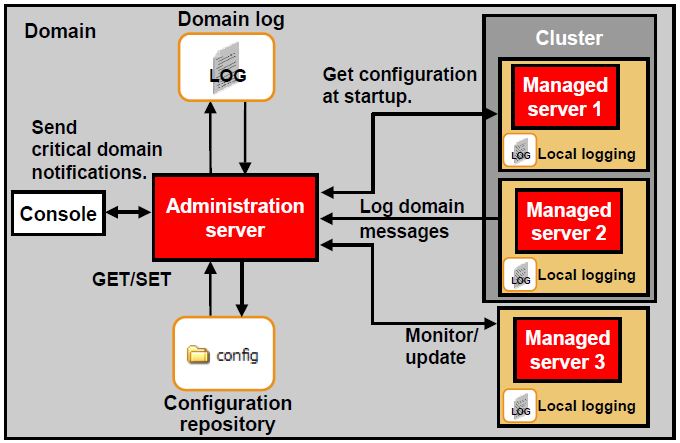
Comments are closed.