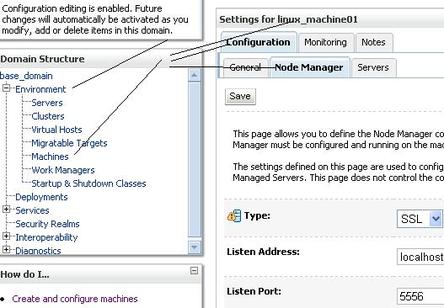Node Manager is utility in Oracle WebLogic Server to start , stop, restart Managed Server or Administration Server remotely.
.
Node Manager for WebLogic in nutshell
i) These are of two type – Java Based (runs under JVM) or Script Based (not available on windows)
ii)For Windows Machine only Java Based Node Manager is supported where as for Unix/Linux both Java Based and Script Based Node Manager are supported. Node Manager is NOT supported on Open VMS, AS400 or Tru64
iii) Java Based (more secure) Node Manager is secured using SSL where as security in Script Based (less secure) Node Manager is implemented more easily using ssh or rsh
iv) Node Manager is optional component in WebLogic Server but it is mandatory if you want to start Managed Server from Console (other option is to start Managed Server from command line)
v) Node Manager is also required for Whole Server Migration or Automatic Service Migration. Automatic Server Migration is supported only using Script Based Node Manager (more on Server Migration in WebLogic coming soon)
vi) Node Manager is installed on physical machine and is not linked to any Domain. If there are multiple domain on one machine , all domains can use same Node Manager.
vii) You access Node Manager either from Administration Server (Environment -> Machines->Configuration->Node Manager) or from WLST (WebLogic Scripting Tool)
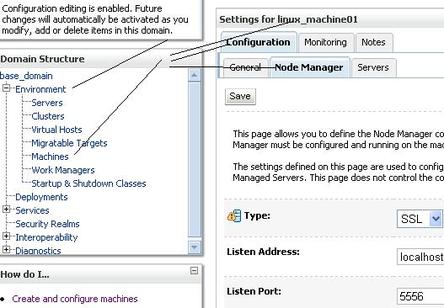
.
viii) Default value for Node Manager listen port is 5556
ix) Key important configuration file for node manager are
a) $WL_HOME/common/nodemanager/nodemanager.properties– used by java based node manager. This file is created on first time start of nodemanager (startNodeManager.sh)
b)$WL_HOME/common/nodemanager/nodemanager.domains – contains mappings between the names of domains managed by Node Manager and their corresponding directories.
entry like
base_domain=/oracle/apps/fmw/user_projects/domains/base_domain
soa_domain=/oracle/apps/fmw/user_projects/domains/soa_domain
c)$WL_HOME/common/nodemanager/nm_data.properties– This file stores the encryption data the Node Manager uses as asymmetric encryption key. This file is created on first time start of nodemanager (startNodeManager.sh)
d) $DOMAIN_HOME/config/nodemanager/nm_password.properties– This file stores the Node Manager username and password used by Admin Server to connect to Node Manager.
Few other configuration files are boot.properties, startup.properties, server_name.addr, server_name.lck, server_name.pid, server_name.state
x) Key important Log file for node manager are
a)$WL_HOME/common/nodemanager/nodemanager.log – Node Manager Log file
b) $DOMAIN_HOME/servers/[server_name]/logs/server_name.out – Node Manager Server Instance Log File
.

.
.
References