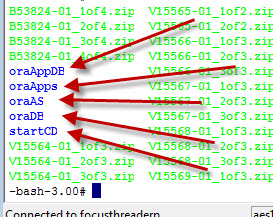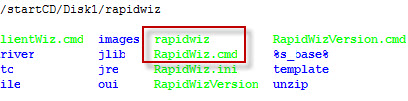This post is from our Oracle Apps DBA Online Training [Weekend batches only for USD 699 from Home] here , next batch starting on 28th Feb 2010.
In this post I am going to cover Oracle Apps R12 Installation with link to Oracle Standard Document, Metalink Notes and link to sites including common installation issues
.
Oracle Apps R12 Installation Keypoints
Check Oracle Apps R12 Installation guide here
1. Oracle Apps R12 software is available at http://edelivery.oracle.com for more on how to download software click here
2.You can run Installer directly from CD’s. If you have downloaded zip files from edelivery (mentioned above) then copy all zip files in one folder and unzip them. This will create staging area (Five Directory)
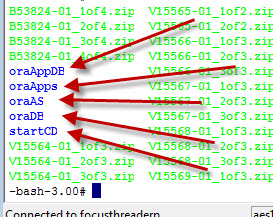
3. To start installer use rapidwiz (Unix/Linux) or RapidWiz.cmd (Windows) from startCD/Disk1/rapidwiz
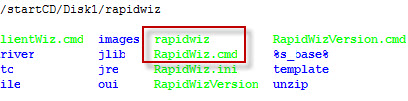
4. You will need 35 GB for application tier and 55 GB (Fresh/Prod Install Type) or 210 GB (Vision Install Type)
On Unix/Linux you start installer using root account
5. Based on O.S. user you could do two type of installation (On;y Unix)
a) Single User – both application tier and database tier owned by one user
b) Multi User – Application Tier owned by one user and Database by another user
for Windows, user who runs installer owns both Application Tier and Database Tier (Windows Installation is equivalent to Unix Single User installation)
6. There are two type of installations standard or express
Standard – More configuration option
Express – Minimal Configuration option
7. Default port pool is 0 (Zero) and you can choose from port pool between 0-99
Port pool is mechanism for determining default base value of port for each service/process (web server, forms server, database..) which determines unique value for each pool. Port Pool ranges from 0-99 i.e.
for Port Pool 0 – Web Port 8000, forms port 9000, Database Port 1521 for Port Pool 1 – Web Port 8001, forms port 9001, Database Port 1522 and so on
8.When you run rapidwiz (utility to start Oracle Apps 11i/R12 installer) and provide entry like servername, SID, Port pool …, all these supplied configuration file is stored in config file conf_$SID.txt in three location /tmp/[timestamp] , Database $ORACLE_HOME/appsutil and INST_TOP
You can use this config file to restart installation or to install apps on second, third…. nodes in multi node installation.
9. After installation, you can access apps using http://hostname.domainname:8000 (sysadmin/sysadmin) 8000 is for port pool 0 (for port pool 1 use 8001 and so on)
.
Linux
1. Check your Linux version (OEL 4/5, Red Hat AS 3/4/5, Suse ES 9/10) is certified with Oracle Apps R12
2. Install required Patches
3. check utility ar, gcc, g++, ld, ksh, make, X Display server are available
4. Set kernel setting
For more information check metalink Note 761564.1 Oracle Applications Installation and Upgrade Notes Release 12 (12.1.1) for Linux x86
.
Solaris
1. Check Solaris Operating System is certified with Oracle Apps R12
2. Install required Patches
3. check utility ar, ld, make, X Display server are available
4. Set kernel setting
For more information check metalink Note 761568.1 Oracle Applications Installation and Upgrade Notes Release 12 (12.1.1) for Sun Solaris SPARC
.
Windows
1. Check Windows Operating System is certified with Oracle Apps R12 (Windows Server 2003 & 2008)
2. Install Microsoft Visual Studio 2005 (VC++)
3. Install MKS Toolkit or Cygwin
For more information on Windows check metalink Note 761567.1
.
Other useful links related to Oracle Apps R12 installation
.
To register for our Online Apps DBA training (interactive instructor based from Home) click here