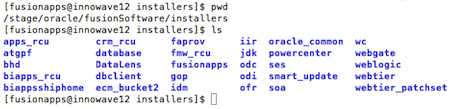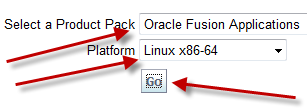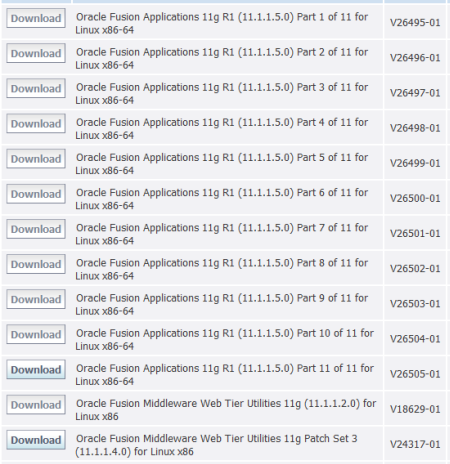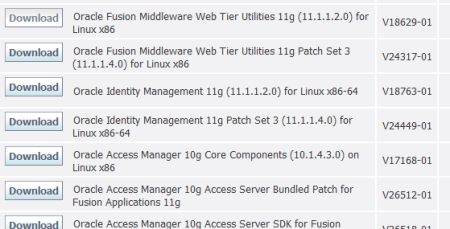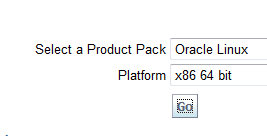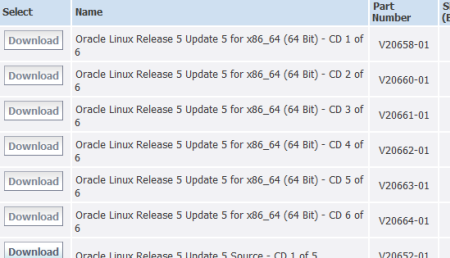Leave a Comment:
43 comments
@Fteter,
🙂 very well said. Yes Floyd, I agree and hope Oracle will improve installation doc (as of today documentation for DBA/Administrators is poor + buggy atleast on IDM side).
Thanks for your wonderful blog, hope to see more on FA for Architects.
ReplyGreat to see some posts around this – I was wondering when they would crop up.
Did you actually manage to do this? I failed at step 2 because StartDVD didn’t seem to be in any of the zips. Was it there for you?
Reply@ Duncan,
That is correct. There is no need to create staging using zip file.
startDVD/bin/idu.sh is required only if you are installed from DVDs (I’ll update above post to make it more clear)
Copy/download all zip files in to same folder and unzip. This will create difrectory installers (this is what staging will do) and there you will see directory faprov . Start provisioning framework installation (runInstaller) from $unzip_dir/installers/faprov/bin
You will also need to unzip jdk6.zip to create/install jdk 1.6 which will be used as jreLoc with runInstaller
Stay tuned for my next post for detailed steps.
ReplyOkay thanks for the great post! I look forward to reading more on fusion apps!
Reply[…] Oracle Fusion Applications with onlineAppsDBA.com” Oracle Fusion Applications Concepts , Install Oracle Fusion Applications in 10 Steps and Oracle Fusion Applications Framework […]
Reply[…] Install Oracle Fusion Applications in 10 Steps […]
ReplyHi Atul,
I faced the following issue at the flowdesigner -target preverify phase, can you help?
OAMCFG-60024: The LDAP operation failed.OAMCFG-60014: Oracle Access Manager is not configured with this directory.::OAMCFG-60014: Oracle Access Manager is not configured with this directory.
Any suggestion is appriciated.
Best Regards,
Mike Liu
@ Mike Liu,
I hope you are hitting this issue during fusion applications provisioning. Please update which option you selected in flowdesigner.sh ?
Did you install OAM 10g in OID 11g which you created during Oracle Identity Management setup ?
If not stay tuned to this blog for step by step configuration.
ReplyHi Atul,
Thanks a lot for your rapid response. I just using flowdesigner.sh GUI step by step and the issue occured at preverify phase. earlier i have used apps_rcu and fmw_rcu to load metadata without any issue.
I installed and configure OIM as the following:
1, install JRockit
2, install weblogic through installers/weblogic/wls1034_generic.jar
3, install OHS through installers/webtier and installers/webtier_patch
4, install idm_11.1.1.2 and patch to 11.1.1.4
5, install SOA through installers/soa
6, install IAM through installers/idm/iamsuite
7, configure OID/OVD/DIP/ODSM/IDM/OAM following Oracle® Fusion Middleware Enterprise Deployment Guide for Oracle Identity Management
11g Release 1 (11.1.1) Part Number E12035-07
So the IAM came form the installer package, is it 10g?
Best Regards,
Mike Liu
@ Mike Liu,
As per installation document, you should install OAM as 10g and not OAM 11g (I know this doesn’t make sense but ntegration uses OAMCFG which is for OAM 10g)
Please confirm if you installed OAM 10g in OID 11g installed at point 4 in your steps
ReplyThank you Atul, now i understand. Per the document request:
•Oracle Internet Directory (OID) 11g Release 1 (11.1.1.4.0)
•Oracle Virtual Directory (OVD) 11g Release 1 (11.1.1.4.0)
•Oracle Identity Manager (OIM) 11g Release 1 (11.1.1.3.0)
•Oracle Access Manager (OAM) 10g Release 1 (10.1.4.3.0)
So i will install and setup the packages in 3 boxes:
1, IDM_11.1.1.2 and apply IDM_11.1.1.4, this will afford OVD and OID 11.1.1.4;
2, IAM_11.1.1.3, this will afford OIM 11.1.1.3;
3, OAM_10.1.4.3.
Do you think it works?
Best Regards,
Mike Liu
Hi Atul,
CAn you tell me on what kind of servers you do this install (how many, how much memory etc.)? From the documentation I get the impression that the requirements are huge…
I was hoping to do it in VM’s on my laptop, do you thing that’s a possibility?
Regards,
René
Reply@ René,
I am doing this on 24 GB server with 1 TB Disk space (not sure about CPU)
Nice post Atul,
Holy cow, 24GB of RAM memory for Oracle Fusion Apps and 1TB? Do you by chance know what the minimum amount of memory and disk space we can install it with? No mention of the total amount of either in the beta docs from edelivery.oracle.com except that Fusion Middleware requires like 4GB or RAM per server component.
Regards,
Ben
Hello Atul,
Thanks for your blog.
I’ve read you have installed Fusion Apps. on a 24gb-ram machine.
Let me ask you, Is this the minimum requirement? No server below this amount of RAM will work con Fusion Apps?
With this amount of Ram required it’s almost impossible to get a sandbox to test…
Do you have your instance up and running?
Thanks
Juan (Madrid-Spain).
ReplyHi Atul,
Great work. This is a massive help.
Was you’re install on Linux 5 Update 5? Are there any other versions on Linux this should be done on? What guide or installation doc can I look at? Couldn’t find anything regarding linux version in the original release notes.
It seems everyone is complaining about the minimum requirements for Fusion Applications. Did you try installing it on anything smaller (less ram, disk space no big issue).
Any help is much appreciated.
regards
Dave
how to get software for installing Oracle Identity and Access Management Component ?
Oracle edeliervry does not seems to be avaiable? does it means, in order to go step 4 for transactional database, that is needed?
Thanks
Reply@ Saumil,
Oracle Identity and Access Management software is part of Fusion Application software. I’ll cover this in most coming this week.
Oracle Identity and Access management must be installed and configured before Fusion Applications Provisioning which is next part after provisoning transactional database and loading fusion apps schema
Reply[…] Oracle Identity Management 11g (OIM/OAM/OID) is mandatory for Fusion Applications and must be installed and configured before or after provisioning fusion transactional database but before provisioning Fusion Applications. For high level steps to install Fusion Applications click here . […]
Reply[…] idm, im, oam Print This Post If you are integrating OIM with OAM or installing Oracle Fusion Applications then you must read this post […]
ReplyHi,
Thanks a lot for sharing this stuff. Very helpful
But, I have a small query on the hardware requirements part. I am provisioning a FA CRM just for developer/product evaluation purposes with bare minimum hardware. In CRM i am planning to setup CRM Base, Sales and Marketing modules, Please suggest on the min hardware requirements..
NOTE: not at all for production and only for reference implementation and evaluation purpose.
Thanks,
Srik.
@ Srikanth,
FA CRM sales alone , marketing alone or sales + maketing (together) will configure 6 Admin Server , 17 Managed Server and 22 Application Managed Server. Apart from this you need memory for instances (system components), transactional database, IAM application tier and database. In total my personal view is to have at least 48GB memory though you could hit performance issues.
I am using server with 132 GB memory & 8 CPU, performance looks good on this.
Reply[…] Oracle Fusion Application was first released as version 11.1.1.5.0 in May 2011, followed by 11.1.1.5.1, then FA 11.1.2, and latest version (as of April 2012) as […]
Reply[…] Install Oracle Fusion Applications in 10 Steps […]
ReplyHi Atul, I came across strange issue while installing Fusion Apps. As soon as I execute the runInstaller of provisioning framework, when it is trying to display the oracle GUI tool, it is killing my VPN connection. I tried 6 times and all 6 times, while it is about to display the gui tool, Putty throws the error saying “N/W error: Software caused connection abort”.
I am using AWS instance for OFA and identity management. OFA instance currently has 34 GB RAM with 500GB volume and once installation completes I am planning to increase it to 68GB while bringing up all servers.
Now I got stuck with connection issue that gets aborted by this runInstaller !
Any help is greately appreciated.
thanks
Jyothi
Atul, please ignore my issue. I am able to fix it. It was the issue with hostanme, ipaddress mapping and now I am able to proceed with installer.
thanks
Jyothi
Thanks for the post. As i can see in the edelivery we have option to download only 64 bit version. But i have my linux machine which is 32 bit. Can i proceed and complete the installation or its not possible ?
Reply@ Krishna Prasad,
You need 64 bit O.S. to install 64 bit Fusion.
Hi,
I am failing at the step “configuring the Web tier” after click Configure it ends with error
“unable to start OPMN” .Step Create and Start AS instance (ohs_inst1) failed”
following is the last content of orainventory log file.See the last message No data for action.Web tier configuration.
“[2012-08-04T23:00:11.013+08:00] [as] [NOTIFICATION] [] [oracle.as.install.engine.modules.validation.oracle.as.install.engine.modules.validation.handler.ocmQueries.validateOCMCredentials] [tid: 11] [ecid: 0000JZm8ZaeFw000jzwkno1G7JVE000002,0] Fetching the value of proxyPassword
[2012-08-04T23:00:11.013+08:00] [as] [NOTIFICATION] [] [oracle.as.install.engine.modules.validation.oracle.as.install.engine.modules.validation.handler.ocmQueries.validateOCMCredentials] [tid: 11] [ecid: 0000JZm8ZaeFw000jzwkno1G7JVE000002,0] Fetching the value of isGUIInstall
[2012-08-04T23:00:13.039+08:00] [as] [NOTIFICATION] [] [oracle.as.install.engine.modules.validation.oracle.as.install.engine.modules.validation.handler.ocmQueries.validateOCMCredentials] [tid: 11] [ecid: 0000JZm8ZaeFw000jzwkno1G7JVE000002,0] Exiting method executeHandler
[2012-08-04T23:00:13.041+08:00] [as] [NOTIFICATION] [] [oracle.as.install.engine.modules.validation] [tid: 11] [ecid: 0000JZm8ZaeFw000jzwkno1G7JVE000002,0] Handler launch end: ocmQueries.validateOCMCredentials
[2012-08-04T23:00:13.052+08:00] [as] [NOTIFICATION] [] [oracle.as.install.engine.modules.validation] [tid: 11] [ecid: 0000JZm8ZaeFw000jzwkno1G7JVE000002,0] Handler returned status: SUCCESS
[2012-08-04T23:00:13.054+08:00] [as] [NOTIFICATION] [] [oracle.as.install.engine] [tid: 11] [ecid: 0000JZm8ZaeFw000jzwkno1G7JVE000002,0] Setting valueOf(MYORACLESUPPORT_USERNAME) to:. Value obtained from:USER
[2012-08-04T23:00:13.055+08:00] [as] [NOTIFICATION] [] [oracle.as.install.engine] [tid: 11] [ecid: 0000JZm8ZaeFw000jzwkno1G7JVE000002,0] Setting valueOf(m_isOCMToBeShownInSummaryScreen) to:false. Value obtained from:USER
[2012-08-04T23:00:13.055+08:00] [as] [NOTIFICATION] [] [oracle.as.install.engine] [tid: 11] [ecid: 0000JZm8ZaeFw000jzwkno1G7JVE000002,0] Setting valueOf(MYORACLESUPPORT_PASSWORD) to:. Value obtained from:USER
[2012-08-04T23:00:13.056+08:00] [as] [NOTIFICATION] [] [oracle.as.install.engine] [tid: 11] [ecid: 0000JZm8ZaeFw000jzwkno1G7JVE000002,0] Setting valueOf(DECLINE_SECURITY_UPDATES) to:true. Value obtained from:USER
[2012-08-04T23:00:13.057+08:00] [as] [NOTIFICATION] [] [oracle.as.install.engine] [tid: 11] [ecid: 0000JZm8ZaeFw000jzwkno1G7JVE000002,0] Setting valueOf(SECURITY_UPDATES_VIA_MYORACLESUPPORT) to:false. Value obtained from:USER
[2012-08-04T23:00:13.057+08:00] [as] [NOTIFICATION] [] [oracle.as.install.engine] [tid: 11] [ecid: 0000JZm8ZaeFw000jzwkno1G7JVE000002,0] Setting valueOf(PROXY_HOST) to:. Value obtained from:USER
[2012-08-04T23:00:13.058+08:00] [as] [NOTIFICATION] [] [oracle.as.install.engine] [tid: 11] [ecid: 0000JZm8ZaeFw000jzwkno1G7JVE000002,0] Setting valueOf(PROXY_PORT) to:. Value obtained from:USER
[2012-08-04T23:00:13.058+08:00] [as] [NOTIFICATION] [] [oracle.as.install.engine] [tid: 11] [ecid: 0000JZm8ZaeFw000jzwkno1G7JVE000002,0] Setting valueOf(PROXY_USER) to:. Value obtained from:USER
[2012-08-04T23:00:13.059+08:00] [as] [NOTIFICATION] [] [oracle.as.install.engine] [tid: 11] [ecid: 0000JZm8ZaeFw000jzwkno1G7JVE000002,0] Setting valueOf(PROXY_PWD) to:. Value obtained from:USER
[2012-08-04T23:00:13.073+08:00] [as] [NOTIFICATION] [] [oracle.as.install.engine.modules.validation] [tid: 11] [ecid: 0000JZm8ZaeFw000jzwkno1G7JVE000002,0] Processing the calculation event
[2012-08-04T23:00:13.074+08:00] [as] [NOTIFICATION] [] [oracle.as.install.engine] [tid: 11] [ecid: 0000JZm8ZaeFw000jzwkno1G7JVE000002,0] Setting valueOf(INSTANCE_HOME) to:/app/fusion/admin/ohs_inst1. Value obtained from:USER
[2012-08-04T23:00:13.074+08:00] [as] [NOTIFICATION] [] [oracle.as.install.engine.modules.validation] [tid: 11] [ecid: 0000JZm8ZaeFw000jzwkno1G7JVE000002,0] Inputs passed to the handler: [ INSTANCE_HOME ( driveName ) = “/app/fusion/admin/ohs_inst1” ], [ FREE SPACE IN MEGA BYTES ( returnInMegaBytes ) = “true” ]
[2012-08-04T23:00:13.079+08:00] [as] [NOTIFICATION] [] [oracle.as.install.engine.modules.validation] [tid: 11] [ecid: 0000JZm8ZaeFw000jzwkno1G7JVE000002,0] Handler launch begin: genericQueries.getFreeSpace
[2012-08-04T23:00:13.085+08:00] [as] [NOTIFICATION] [] [oracle.as.install.engine.modules.validation.oracle.as.install.engine.modules.validation.handler.genericQueries.getFreeSpace] [tid: 11] [ecid: 0000JZm8ZaeFw000jzwkno1G7JVE000002,0] Entering method executeHandler
[2012-08-04T23:00:13.086+08:00] [as] [NOTIFICATION] [] [oracle.as.install.engine.modules.validation.oracle.as.install.engine.modules.validation.handler.genericQueries.getFreeSpace] [tid: 11] [ecid: 0000JZm8ZaeFw000jzwkno1G7JVE000002,0] Fetching the value of driveName
[2012-08-04T23:00:13.086+08:00] [as] [NOTIFICATION] [] [oracle.as.install.engine.modules.validation.oracle.as.install.engine.modules.validation.handler.genericQueries.getFreeSpace] [tid: 11] [ecid: 0000JZm8ZaeFw000jzwkno1G7JVE000002,0] Fetching the value of returnInMegaBytes
[2012-08-04T23:00:13.086+08:00] [as] [NOTIFICATION] [] [oracle.as.install.engine.modules.validation.oracle.as.install.engine.modules.validation.handler.genericQueries.getFreeSpace] [tid: 11] [ecid: 0000JZm8ZaeFw000jzwkno1G7JVE000002,0] Current platform group is Unix
[2012-08-04T23:00:13.086+08:00] [as] [NOTIFICATION] [] [oracle.as.install.engine.modules.validation.oracle.as.install.engine.modules.validation.handler.genericQueries.getFreeSpace] [tid: 11] [ecid: 0000JZm8ZaeFw000jzwkno1G7JVE000002,0] vName:/app/fusion
[2012-08-04T23:00:13.087+08:00] [as] [NOTIFICATION] [] [oracle.as.install.engine.modules.validation.oracle.as.install.engine.modules.validation.handler.genericQueries.getFreeSpace] [tid: 11] [ecid: 0000JZm8ZaeFw000jzwkno1G7JVE000002,0] Calculating free space using OUI methods
[2012-08-04T23:00:13.087+08:00] [as] [NOTIFICATION] [] [oracle.as.install.engine.modules.validation.oracle.as.install.engine.modules.validation.handler.genericQueries.getFreeSpace] [tid: 11] [ecid: 0000JZm8ZaeFw000jzwkno1G7JVE000002,0] final free Space:193021870080
[2012-08-04T23:00:13.087+08:00] [as] [NOTIFICATION] [] [oracle.as.install.engine.modules.validation.oracle.as.install.engine.modules.validation.handler.genericQueries.getFreeSpace] [tid: 11] [ecid: 0000JZm8ZaeFw000jzwkno1G7JVE000002,0] Calculating totalSpace
[2012-08-04T23:00:13.087+08:00] [as] [NOTIFICATION] [] [oracle.as.install.engine.modules.validation.oracle.as.install.engine.modules.validation.handler.genericQueries.getFreeSpace] [tid: 11] [ecid: 0000JZm8ZaeFw000jzwkno1G7JVE000002,0] final total Space:341873
[2012-08-04T23:00:13.087+08:00] [as] [NOTIFICATION] [] [oracle.as.install.engine.modules.validation.oracle.as.install.engine.modules.validation.handler.genericQueries.getFreeSpace] [tid: 11] [ecid: 0000JZm8ZaeFw000jzwkno1G7JVE000002,0] Computed Value of freeSpace is 184080
[2012-08-04T23:00:13.087+08:00] [as] [NOTIFICATION] [] [oracle.as.install.engine.modules.validation.oracle.as.install.engine.modules.validation.handler.genericQueries.getFreeSpace] [tid: 11] [ecid: 0000JZm8ZaeFw000jzwkno1G7JVE000002,0] Computed Value of totalSpace is 341873
[2012-08-04T23:00:13.087+08:00] [as] [NOTIFICATION] [] [oracle.as.install.engine.modules.validation.oracle.as.install.engine.modules.validation.handler.genericQueries.getFreeSpace] [tid: 11] [ecid: 0000JZm8ZaeFw000jzwkno1G7JVE000002,0] Exiting method executeHandler
[2012-08-04T23:00:13.087+08:00] [as] [NOTIFICATION] [] [oracle.as.install.engine.modules.validation] [tid: 11] [ecid: 0000JZm8ZaeFw000jzwkno1G7JVE000002,0] Handler launch end: genericQueries.getFreeSpace
[2012-08-04T23:00:13.088+08:00] [as] [NOTIFICATION] [] [oracle.as.install.engine.modules.validation] [tid: 11] [ecid: 0000JZm8ZaeFw000jzwkno1G7JVE000002,0] Handler returned status: SUCCESS
[2012-08-04T23:00:13.089+08:00] [as] [NOTIFICATION] [] [oracle.as.install.engine] [tid: 11] [ecid: 0000JZm8ZaeFw000jzwkno1G7JVE000002,0] Setting valueOf(CONFIGURE ONLY ORACLE INSTANCE HOME FREE SPACE) to:184080. Value obtained from:USER
[2012-08-04T23:00:13.089+08:00] [as] [NOTIFICATION] [] [oracle.as.install.engine] [tid: 11] [ecid: 0000JZm8ZaeFw000jzwkno1G7JVE000002,0] Setting valueOf(CONFIGURE ONLY ORACLE INSTANCE HOME SPACE) to:183680 MB. Value obtained from:USER
[2012-08-04T23:00:34.183+08:00] [as] [NOTIFICATION] [] [oracle.as.install.engine.modules.presentation] [tid: 11] [ecid: 0000JZm8ZaeFw000jzwkno1G7JVE000002,0] [Common Screen]In Config Only RootSH Event…
[2012-08-04T23:00:34.193+08:00] [as] [NOTIFICATION] [] [oracle.as.install.engine.modules.presentation] [tid: 11] [ecid: 0000JZm8ZaeFw000jzwkno1G7JVE000002,0] STARTING CONFIG OPERATION …
[2012-08-04T23:00:34.200+08:00] [as] [NOTIFICATION] [] [oracle.as.install.engine.modules.statistics] [tid: 11] [ecid: 0000JZm8ZaeFw000jzwkno1G7JVE000002,0] Install Adapter: Mark Start for:CONFIG
[2012-08-04T23:00:35.926+08:00] [as] [NOTIFICATION] [] [oracle.as.install.engine.modules.configuration.standard.StandardConfigActionManager] [tid: 12] [ecid: 0000JZm9jNYFw000jzwkno1G7JVE000003,0] Setting data for action:Web Tier Configuration
[2012-08-04T23:00:35.939+08:00] [as] [NOTIFICATION] [] [oracle.as.install.engine.modules.configuration.standard.StandardConfigActionManager] [tid: 12] [ecid: 0000JZm9jNYFw000jzwkno1G7JVE000003,0] No data for action:Web Tier Configuration”
Kindly suggest me how to troubleshoot.
Regards,
Poonam
@ Poonam,
What does OHS & OPMN log says under $ORACLE_INSTANCE/diagnostics ?
Hi Atul,
My oracle_instance is /app/fusion/admin/ohs_inst1
there is no log file inside /app/fusion/admin/ohs_inst1/diagnostics/logs/OPMN/OPMN
In the path /app/fusion/admin/ohs_inst1/config/OPMN/OPMN/ports.prop file has this value
/opmn/remote_port=6702
/opmn/local_port=6700
instance.properties has below content
oracleHome=/app/fusion/fmw/web
registered=false
In path /app/fusion/admin/ohs_inst1/bin there is file opmnctl which has following entry at the end.
“opmnctl: ORACLE_INSTANCE is not set.
opmnctl $command requires that ORACLE_INSTANCE be correctly set in your environment.
Make sure you are using ORACLE_INSTANCE/bin/$script, or set ORACLE_INSTANCE
in your environment.”
After seeing this message i set my ORACLE_INSTANCE = /app/fusion/admin/ohs_inst1 and then started webtier config again but it fails again with same message – “Step create and start AS instance ohs_inst1 failed”
the orainventory log at /home/oracle/orinvetory/logs has teh follwoing message at the end “No data for action” web tier configuration”
ReplyHi Poonam,
Have you solved this error. Do you know what’s the cause of the error. I am also facing similar issue.
Let me know if have resolved this issue.
Thanks
Ritesh
Hello Atul,
Is there any free / Paid cloud services is available for practicing Oracle Fusion Application – Techno Functional. If I want to learn Fusion Apps the how to start.
Thanks & Regards
Aboo
I am Installing Oracle Fusion Application on windows server2008.
I have receive following error while running RCU.
2013-01-19 23:53:43.746 ERROR rcu: oracle.sysman.assistants.rcu.backend.xmldata.handlers.RCUValidator::error: RCUValidator caught a SAXParseException.
org.xml.sax.SAXParseException: file:/C:/ptc-dn-fusion/appbase/database/rcuHome/rcu/integration/fusionapps/fusionapps_Storage.xml: XML-20147: (Error) Invalid element ‘DatafilesList’ in content of ‘TablespaceAttributes’, expected closing tag.
at oracle.xml.parser.v2.XMLError.flushErrorHandler(XMLError.java:422)
at oracle.xml.parser.v2.XMLError.flushErrors1(XMLError.java:287)
at oracle.xml.parser.v2.NonValidatingParser.parseDocument(NonValidatingParser.java:316)
at oracle.xml.parser.v2.XMLParser.parse(XMLParser.java:326)
at oracle.sysman.assistants.rcu.backend.xmldata.RepositoryConfigManager.parseStorageData(RepositoryConfigManager.java:357)
at oracle.sysman.assistants.rcu.backend.xmldata.RepositoryConfigManager.parseXmlData(RepositoryConfigManager.java:282)
at oracle.sysman.assistants.rcu.backend.models.OptionsModel.initializeXMLAndSelectionModels(OptionsModel.java:92)
at oracle.sysman.assistants.rcu.backend.validation.StepValidator.initMetaData(StepValidator.java:1212)
at oracle.sysman.assistants.rcu.backend.validation.PrereqEvaluator.executePrereqTask(PrereqEvaluator.java:516)
at oracle.sysman.assistants.rcu.backend.task.PrereqTask.execute(PrereqTask.java:68)
at oracle.sysman.assistants.rcu.backend.task.ActualTask.run(TaskRunner.java:306)
at java.lang.Thread.run(Thread.java:662)
Can we install Oracle Fusion Applications 11.1.8 on RHEL7 which is higher version than certified OS Version. Please advise ?
We have already started installation, but it is failing at install phase of IDM Provisioning.
/bin/ld: skipping incompatible /usr/lib/libdl.so when searching for -ldl
/bin/ld: skipping incompatible /usr/lib/libpthread.so when searching for -lpthread
/bin/ld: skipping incompatible /usr/lib/librt.so when searching for -lrt
/bin/ld: skipping incompatible /usr/lib/libc.so when searching for -lc
libhasocket.so: undefined reference to `memcpy@GLIBC_2.14′
Thanks,
Srinivas.
Hi Atul:
I have a basic question and hoping that you or visitors of of your wonderful blog answer this. What I noticed is, when installing fusion apps, even though I picked the option of provisioning HCM only, provisioning process installs and starts various services for other domains such as Financials, CRM etc. I can understand starting the services for CommonDomain.
There may be internal dependencies between various products within fusion apps but is it necessary to start all these services? The reason I bring it up is, because of all these services lot of memory is used making install process slow and some times server becomes unresponsive for period of time.
Do you have any recommendations as to if any of the domain services for products I am not interested in can be shut down to free up hardware resources for HCM Domain I would like to use.
Any information on this topic is greatly appreciated.
Regards
ReplyI have getting the below error while installing database
“port provided for this listener is currently in use”
I tried so many different ports, but for all of them it gives me the above error.
I have tried all different options, but am not able to resolve the issue.
Can someone please help me?