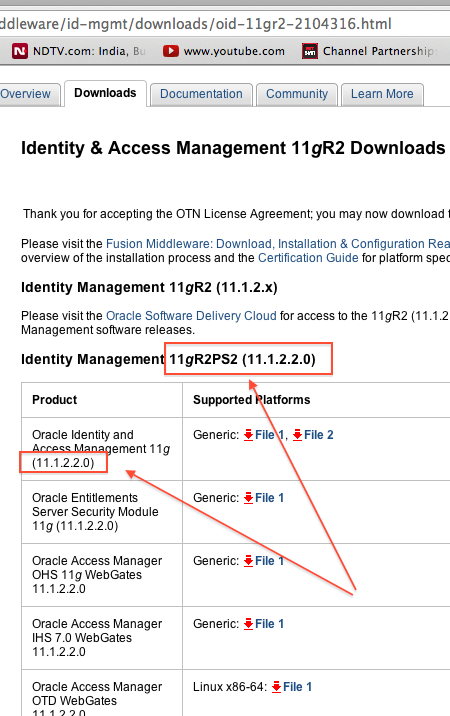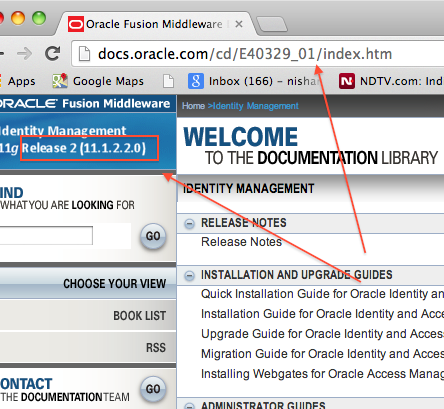Leave a Comment:
12 comments
Anyone have any idea what this item is in the downloads:
Oracle Identity and Access Management Deployment Repository 11.1.2.2.0
?
ReplyContain entire IDAM software set ( include SOA, Weblogic, webgates).
ReplyThe OAM 11G R2PS2 has both OIF IDP,SP functionality included . How we can migrate our existing 11g R1 OIF IDP,SP configurations,External Service Provider integrations to OAM 11G R2PS2 environment. The upgrade guide does not have any reference for OIF related migrations (http://docs.oracle.com/cd/E40329_01/doc.1112/e48646/toc.htm)
Reply[…] 30th, 2014 byAtul Kumar in idm, im, oaam, oam, oes, OIM I mentioned about availability of Oracle Identity & Access Management version 11gR2 PS2 […]
ReplyAfter upgrading OAM and OIM (integrated) from 11.1.2.0 to 11.1.2.2 I find two problems.
Firstly after the OIM upgrade the default OAM store name ‘System Store’ in oam-config.xml appears to now be illegal due to the space character. Editing it to ‘SystemStore’ fixes this problem.
Secondly, after completing the OAM upgrade, OAM fails to load the oam-config.xml file reporting:
‘Configuration initial load failed for ‘
Still looking for the cause of this error – any help much appreciated!
Thanks,
Bernie
Thanks Bernie , I didn’t try OAM upgrade yet . Hitting issue with OES PS2 integration with OESSM for OSB (don’t think patch is tested thoroughly for all the use cases).
Do you have SR for this issue ? I can chase support for this is if there is an SR .
Reply[…] discussed about IAM (OAM, OIM, OES, OAAM) 11gR2 PS2 (11.1.2.2) availability here and changes introduced in installation of 11gR2 PS2 […]
Reply[…] byAtul Kumar in oes, upgrade I discussed about availability of IAM 11gR2 PS2 (11.1.2.2) here and installation changes in IAM 11gR2 PS2 (11.1.2.2) here. In this post I am going to cover steps […]
Reply[…] Posted in February 22nd, 2014 byAtul Kumar in oam I discussed about availability of IAM 11gR2 PS2 (11.1.2.2), installation changes in 11.1.2.2 here and lessons learned to upgrade to 11gR2 PS2 here […]
ReplyHi Experts
COuld you please help me in the following.
I have been trying to install OIM 11.1.1.7 on Win 8 64 bit Laptop.Following are the things that I did so far.
Initially I installed 11.1.1.2.0 and then used the Patch set 11.1.1.7 as per the Documentation,I created the Weblogic Domain( idm_domain) and was able to access the console too.I was able to Install and configure, OID,OVD & OIF successfully .
Later I Installed SOA 11.1.1.7 and installed IDAM suite using the installer.
Now I am trying to create one new domain for OIM,OAM,SOA servers.
While running the Wizard, I get the error as below
Domain creation Failed.
Domain Location: G:\Oracle\Middleware\user_projects\domains\IAM_domain
Reason:null
Exception:
Traceback(Innermost Last)
File”,line 86, in ?
Import Error: no module named javaos
*******************
Initially I got the other error, java.io.IOException:Cannot run program sh.Create Process error=2..
I was able to add the entry corresponding to Windows 8 and then jar the jython-modules
2014-11-24 22:20:54,878 INFO [WizardController] com.oracle.cie.domain.AbstractTemplate – Adding top-level component reference: oracle.as.soa.top version 11.1.1.7.0
2014-11-24 22:20:54,878 INFO [WizardController] com.oracle.cie.domain.AbstractTemplate – Setting symbol for component oracle.as.soa.top version 11.1.1.7.0 to oracle.as.soa.top_11.1.1.7.0_Oracle_SOA1_ORACLE_HOME
2014-11-24 22:20:55,166 INFO [WizardController] com.oracle.cie.domain.AbstractTemplate – Adding top-level component reference: oracle.as.soa.top version 11.1.1.7.0
2014-11-24 22:20:55,166 INFO [WizardController] com.oracle.cie.domain.AbstractTemplate – Setting symbol for component oracle.as.soa.top version 11.1.1.7.0 to oracle.as.soa.top_11.1.1.7.0_Oracle_SOA1_ORACLE_HOME
2014-11-24 22:20:55,469 INFO [WizardController] com.oracle.cie.domain.AbstractTemplate – Adding top-level component reference: oracle.as.soa.top version 11.1.1.7.0
2014-11-24 22:20:55,470 INFO [WizardController] com.oracle.cie.domain.AbstractTemplate – Setting symbol for component oracle.as.soa.top version 11.1.1.7.0 to oracle.as.soa.top_11.1.1.7.0_Oracle_SOA1_ORACLE_HOME
2014-11-24 22:20:55,971 INFO [WizardController] com.oracle.cie.domain.AbstractTemplate – Setting symbol for component oracle.integration.soainfra version 11.1.1.7.0 to oracle.integration.soainfra_11.1.1.7.0_Oracle_SOA1_ORACLE_HOME
2014-11-24 22:20:56,756 INFO [WizardController] com.oracle.cie.domain.AbstractTemplate – Setting symbol for component oracle.oim.suite version 11.1.1.7.0 to oracle.oim.suite_11.1.1.7.0_Oracle_IDAM_ORACLE_HOME
2014-11-24 22:23:36,854 INFO [WizardController] com.oracle.cie.domain.DomainChecker – ListenPort internal Validation result= [null]
2014-11-24 22:23:36,855 INFO [WizardController] com.oracle.cie.domain.DomainChecker – ListenPort external Validation result= [null]
2014-11-24 22:23:41,407 ERROR [create_gui] com.oracle.cie.wizard.domain.gui.tasks.DomainCreationGUITask – Generation Error!!
Traceback (innermost last):
File “”, line 86, in ?
ImportError: no module named javaos
at org.python.core.Py.ImportError(Unknown Source)
at org.python.core.imp.import_first(Unknown Source)
at org.python.core.imp.import_name(Unknown Source)
at org.python.core.imp.importName(Unknown Source)
at org.python.core.ImportFunction.load(Unknown Source)
at org.python.core.ImportFunction.__call__(Unknown Source)
at org.python.core.PyObject.__call__(Unknown Source)
at org.python.core.__builtin__.__import__(Unknown Source)
at org.python.modules.os.classDictInit(Unknown Source)
at sun.reflect.NativeMethodAccessorImpl.invoke0(Native Method)
at sun.reflect.NativeMethodAccessorImpl.invoke(NativeMethodAccessorImpl.java:57)
at sun.reflect.DelegatingMethodAccessorImpl.invoke(DelegatingMethodAccessorImpl.java:43)
at java.lang.reflect.Method.invoke(Method.java:606)
at org.python.core.PyJavaClass.initialize(Unknown Source)
at org.python.core.PyJavaClass.lookupGivingClass(Unknown Source)
at org.python.core.PyClass.lookup(Unknown Source)
at org.python.core.PyJavaClass.__findattr__(Unknown Source)
at org.python.core.PyObject.__getattr__(Unknown Source)
at org.python.pycode._pyx9.f$0(:86)
at org.python.pycode._pyx9.call_function()
at org.python.core.PyTableCode.call(Unknown Source)
at org.python.core.PyCode.call(Unknown Source)
at org.python.core.Py.runCode(Unknown Source)
at org.python.util.PythonInterpreter.execfile(Unknown Source)
at org.python.util.PythonInterpreter.execfile(Unknown Source)
at com.oracle.cie.domain.script.ScriptHelper.executeEmbeddedTemplateScript(ScriptHelper.java:1574)
at com.oracle.cie.domain.DomainChecker.executeEmbeddedScript(DomainChecker.java:1322)
at com.oracle.cie.domain.DomainChecker.runCustomWLSTScript(DomainChecker.java:1305)
at com.oracle.cie.domain.DomainChecker.preprocessOutput(DomainChecker.java:143)
at com.oracle.cie.domain.DomainGenerator.generate(DomainGenerator.java:269)
at com.oracle.cie.wizard.domain.gui.tasks.DomainCreationGUITask$1.run(DomainCreationGUITask.java:216)
2014-11-24 22:23:59,962 INFO [WizardController] com.oracle.cie.wizard.domain.help.ConfigHelp – jdk used is : 1.7.0_67
Atul,
Can you please share me the link to the oim 11g r2 ps3 certification matrix.
Thanks,
Agent X
@Agent X, Check Certification Matrix for OIM/OAM 11gR2 PS3 (11.1.2.3) at http://www.oracle.com/technetwork/middleware/id-mgmt/documentation/identity-access-111230certmatrix-2539086.xlsx
Reply