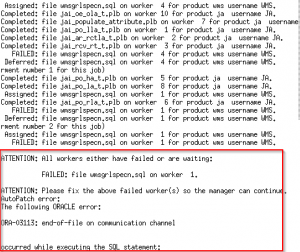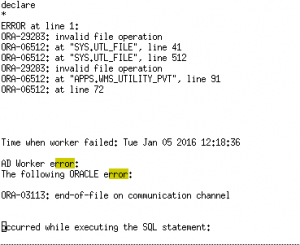Upgrading Oracle Apps (EBS) to 12.2 ? ORA-29283: Invalid File Operation
- Upgrading to Oracle EBS/Apps 12.2 ? 15 Documents every Apps DBA must know : FREE Download
- FREE Live Webinar: Learn EBS 12.2 Upgrade Flow from Team K21
- Upgrade Oracle EBS to 12.2 : Live Webinar Recording
- Upgrading Oracle Apps (EBS) to 12.2 ? OPatch stopped with error “oracle.as.common.clone, 11.1.1.6.0, higher version 11.1.1.7.0 found
- Upgrade Oracle Apps (EBS) to 12.2 ? ORA-01804: failure to initialize timezone information – issue while running AutoConfig
- Upgrading Oracle Apps (EBS) to 12.2 ? ORA-29283: Invalid File Operation
- Are you ready for Oracle EBS 12.2 Upgrade ? Learn 12.2 before its too late…
- 10 Oracle documents every Apps DBA must read before Upgrade to Oracle EBS 12.2
- Upgrading Oracle EBS to Release 12.2 ? Here is what you should keep in mind !
This post covers issue while running American English Upgrade patch driver reported in our Oracle EBS Upgrade R12.2 training (next batch starts on 20th Feb and only limited seats are available . We limit number trainees to 15 and where we cover Architecture, Overview of R12.2 & Major features in Upgrading to R12.2, Different upgrade paths available to R12.2, Best practices for R12.2 Upgrade, How to minimize down time for R12.2 Upgrade, Difficulties/Issues while upgrading to R12.2)
One of the trainee from our previous batch, encountered issue “ORA-29283: Invalid File Operation” while running American English Upgrade patch driver.
Issue:
1. Running the merged driver on the administration server node on Release 12.2 APPL_TOP using the following commands:
cd $ORACLE_BASE/fs1/EBSapps/appl/au/12.0.0/patch/115/driver
adpatch options=nocopyportion,nogenerateportion
Note: Merged driver must be applied using adpatch options=nocopyportion,nogenerateportion on RUN File System.
2. But Patch got failed with below error messages.
As it was showing issue on worker1 so we looked into log file of worker 1 located at
$ORACLE_BASE/fs1/EBSapps/appl/admin/PRD122/log and it was showing below issue
Cause:
Issue with the write permissions in $APPLPTMP/UTL_FILE_DIR. wmsgrlspecn.sql creates a file under $APPLPTMP/ UTL_FILE_DIR with the name GenRulepkgs.log.
The error will occur if this file exists under a different user (If you have multiple environments owned by different O.S. user on server then you could run into issues like this).
Fix:
To resolve this issue follow the steps as given below:
1. Ensure that the user running the patch or the script has write permissions to $APPLPTMP/UTL_FILE_DIR location. To find the value for utl_file_dir
sqlplus apps/<apps password>
SELECT name, value FROM v$parameter WHERE name LIKE ‘utl_file_dir’;
2. If $APPLPTMP/GenRulepkgs.log exists under a different user, then change permissions to 755 on the file so that current user can write to it.
chmod 755 $APPLPTMP/GenRulepkgs.log
3. Restart adpatch again as
cd $ORACLE_BASE/fs1/EBSapps/appl/au/12.0.0/patch/115/driver
adpatch options=nocopyportion,nogenerateportion
And this time adpatch completed successfully.
Reference:
- Script Wmsgrlspecn.sql Fails With ORA-29283: Invalid File Operation (Doc ID 314293.1)
If you want to learn more about Oracle EBS Upgrade to R12.2 then click the button below and register for our Oracle Upgrade 12.2 (next batch starts on 20th February, 2016 )
Note: We are so confident on our workshops that we provide 100% Money back guarantee, in unlikely case of you being not happy after first sessions, just drop us a mail before second session and We’ll refund FULL money.
Oracle E-Business Suite Upgrade to R12.2 Training
Live Instructor led Online sessions with Hands-on Lab Exercises, Dedicated Machines to Practice and Recorded sessions of the Training
Stay Tuned for more Information on Oracle Apps 12.2 Upgrade!!
About the Author SeemaYadav
Oracle Consultant at K21 Technologies - Oracle Gold Partner specialising in Design, Implement, and Support.