I discussed about availability of Cloud Applications 12.1.2 that includes WebLogic 12.1.2. In this post I am going to cover new or changed features of WebLogic 12.1.2
- Documentation Library for WebLogic 12.1.2 is here
- WebLogic 12.1.2 software is available on OTN and eDelivery
- WebLogic New Features Guide here
New/Changed Features in WebLogic 12c R2 (12.1.2)
- WebLogic Server is now availbile in two formats only i.e. zip and jar version. (JDK is mandatory and must be installed prior to WebLogic installation)
- JDK version 7 or higher (1.7) is recommended to install WebLogic 12.1.2 (though WebLogic 12.1.2 works JDK 1.6 as well)
- Tool to apply patches in WebLogic has changed from BSU (BEA Smart Update) to opatch
- Option to install WebLogic in silent mode is now -silent -responseFile [path_to_response_file] (Earlier option was -mode=silent -silent_xml=[path_to_silent.xml])
- In previous versions of WebLogic upgrade of WebLogic Domain used to be done using Domain Upgrade Wizard but now (12.1.2 onwards) uses Reconfiguration Wizard
- In earlier version of WebLogic, Node Manager is installed at WebLogic Home ($WL_HOME) level but now Java Node Manager by default is installed at $DOMAIN level i.e. $DOMAIN_HOME/nodemanager (with an option to configure Node Manager at Server Level or Custom Location)
- From 12.1.2 there is an option to configure Node Manager at Domain Level or Custom Location (as shown in above screenshot)
- Offline Cloning of Managed Server is now possible using configuration wizard (config.sh) or WLST (clone) – In previous releases it was possible to clone a Managed Server from WebLogic Console only (Online Cloning)
- Cluster in pre 12.1.2 version is now also called as Configured Cluster in WebLogic 12.1.2
- Dynamic Cluster introduced in WebLogic 12c is a cluster with one or more Dynamic Servers (More on Dynamic Cluster and Dynamic Server in WebLogic later)
- WebLogic 12c supports Database 12c including Application Continuity (AC) , Database Resistence Connection Pooling (DRCP), Global Data Services (GDS)
- Diagnostics : Built-in Diagnostics Modules added that provides simple and easy mechanism for basic health check and performance monitoring of WebLogic Server
Related/References


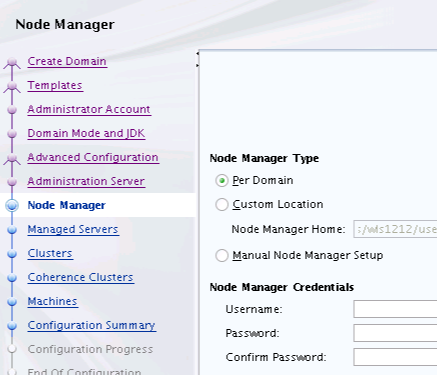


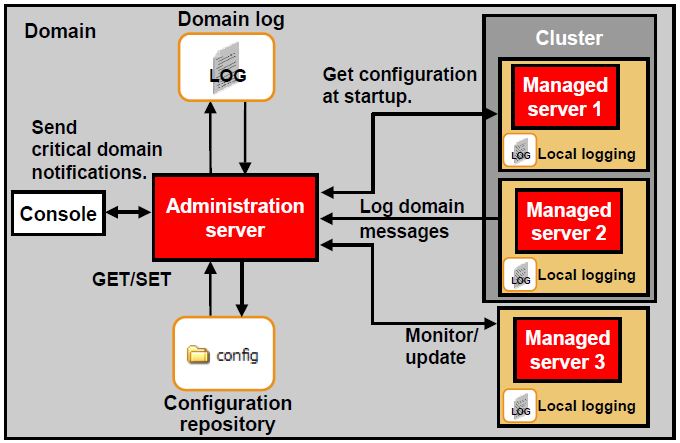
Comments are closed.