This is part V of step by step installation of Oracle Identity Management (OAM, OIM, OAAM, OAPM & OIN) which covers creating domain for Identity and Access Management 11.1.1.3.0 .
- For Part I Download Software and create Schema click here
- For Part II Install WebLogic Server 10.3.3 click here
- For Part III Install SOA Server and Upgrade to 11.1.1.3 click here
- For Part IV Install IDAM 11.1.1.3 click here
In this post We are going to create WebLogic Domain containing one Admin Server and five managed servers
a) Admin Server listening on port 7001
b) oim_server1 listening on port 14000
c) oam_server1 listening on port 14100
d) oaam_admin_server1 listening on port 14200
e) oaam_server_server1 listening on port 14300
f) soa_server1 listening on port 8001
More on Domain in WebLogic Server here
.
Start configuring domain by running config.sh under $ORACLE_HOME/common/bin (where ORACLE_HOME is for Identity Management in which you installed OIM, OAM, OAAM, OIN, OAPM in Part IV of this Series) :
Note* : config.sh under $ORACLE_HOME/bin is to configure OIM server and not to create Domain
.
Select components which you wish to install (Some components are dependent on other components like OIM uses SOA for Workflow)
.
Enter database schema details here (schemas which you created in Part I Load Schema)
.
- Below screen is to customize severs (configure cluster, settings…) during install time. (It is possible to change all these steps later too.)
.
- After creating domain you should see directory user_projects(default location is under MW_HOME). WebLogic related configuration, log, start-stop, application and all run time files are under this directory
.
- Start Admin Server from $DOMAIN_HOME/bin/startWebLogic.sh (Default DOMAIN_HOME location is $MW_HOME/user_projects/domains/base_domain)
.
wait till you see listening on [IP]:7001 on console
.
- Login to console using http://serverName:7001/console (user weblogic/[password]) where username/password is one you entered during domain creation
.
- click on Servers in console to see list of servers running
.
For OracleIdM 11g R1 PS2 : Step by Installation of OAM, OIM, OAAM, OAPM, OIN (11.1.1.3.0) – Part VI : Configure OIM Server 11g !! stay tuned

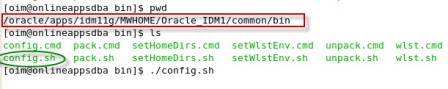
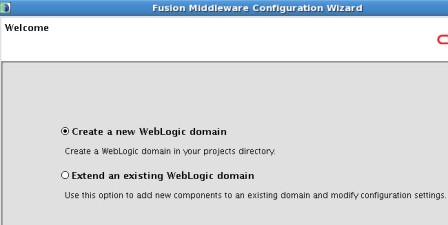
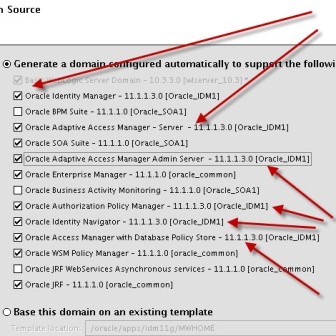
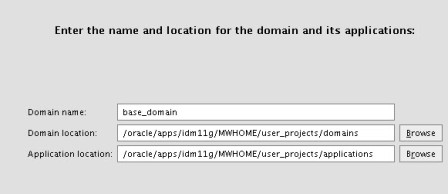
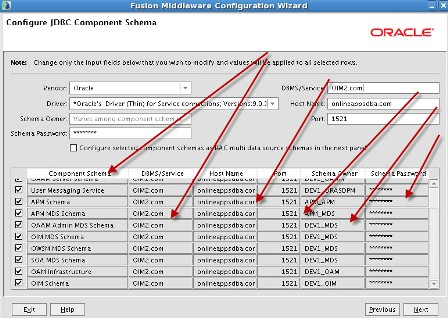
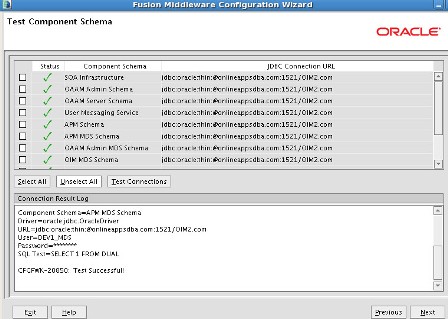
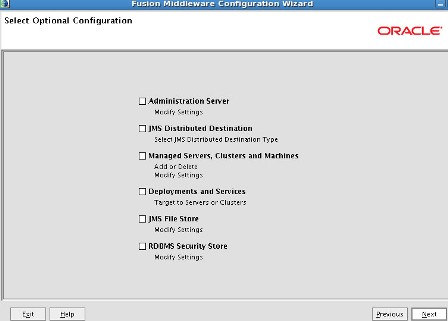
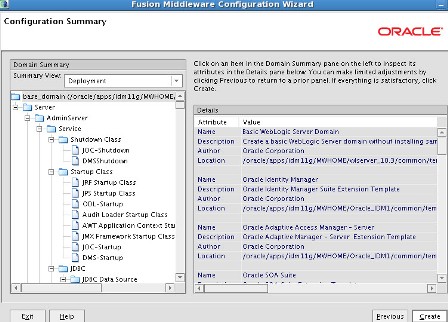
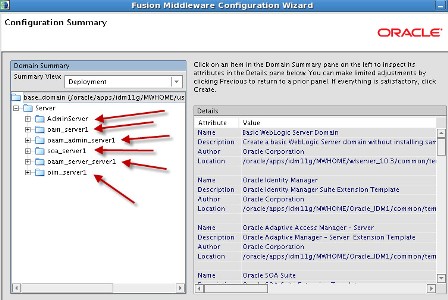
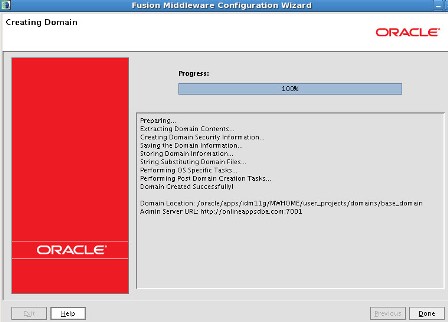
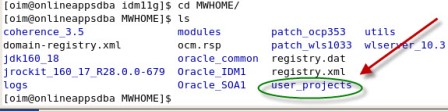
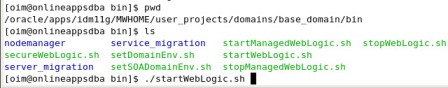


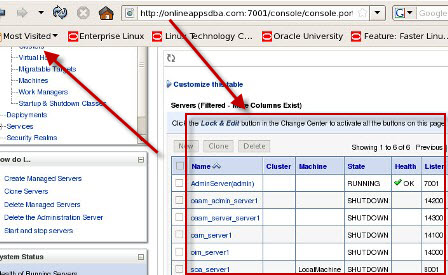
Comments are closed.