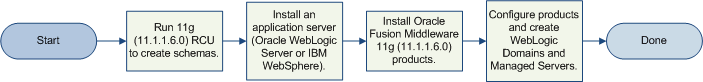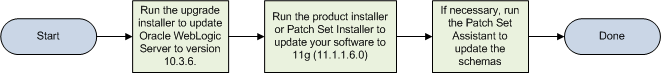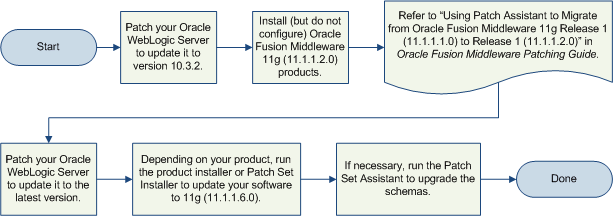Leave a Comment:
9 comments
Hi Mahendra,
I have configured OAM, OIM set up as part for SSO configuration. I am struggling with form base authentication.
As part of Form base authentication .. performed following activities
1. I have build small struts application with login.jsp, success.jsp and error.jsp
2. configured login.jsp at authentication scheme with challenge URL and
3. Expecting to authenticate the username & passowrd with OID.
4. Once its successful then it should redirect to successful.jsp else redirect to error.jsp and all these are configured at Authentication scheme.
5. Registered this Authentication module with Application domains -> Authorization policies.
ISSUE : Currently its not authenticating with the username and password. In case of valid credential or invalid credential its redirecting to success.jsp
As part of response I am not getting SSO cookies.
Only “OAMAuthnCookie” and I am expecting ‘OAM_ID’.
Please REPLY
============================================
Please below HTTP headers for more details
Header = Accept & Value =image/gif, image/jpeg, image/pjpeg, image/pjpeg, application/x-shockwave-flash, application/vnd.ms-excel, application/vnd.ms-powerpoint, application/msword, application/x-ms-application, application/x-ms-xbap, application/vnd.ms-xpsdocument, application/xaml+xml, */*
Header = Referer & Value =http://172.00.000.000:7021/testApp/index.jsp?authn_try_count=0&request_id=8776486164890632572&OAM_REQ=VERSION_4%7E9HP%252fwYIKtqB1Amjym4PTdbef91wqN1bKs6fnbv3lHelEB5bQLNmhtsxHOTn0YsrdTzqCmenoahihwMEp5u4GaCnF7fxqlapbkdxAWU1f5GjO3GY%252bF%252bkWT56s0AHjCgchtG4ivLNbVjuoq%252fm%252fQtR9uOe7uLwmpWpLZVNoUU9LjLq7EDDW2SEhQZWi2oMkhHSrwVj89TZ7g9R1GOq0RDtRlNpkw%252bCEI2cvcqNmF7bqfZBYADAqqNsICBiSOvJjD1UwGryFMymGfhLieij2XXslNUOWFWOkb1DcuxMTKdf8fOpOFzcUz4HYXn5sh5DtXEkG7YiqF2zHOjp4UdF2KIuA55FgyD7R7YFBNQEupjR0AY48GQqIpGWphegwYrXAnSpsz%252fTsO1OuHLQ9oVg%252fFG0EyV2wo%252fl7hLb94t8YxPexh8XSD%252bc3fSPVJussHlyGpwshZiN6MOfb8FDVcIdEci8Lx1tGB3J5Cv1C0OtUN3WXvVZ9VK2Go9yUXulkoFENdRftBaCBcKJupkoSE14vlJE1dt6cK5REOoz7lauklXa3Ew2gfriEIzK4EpIbE%252fRF9ejpNNpaXq9DFr2tRMycaBjoxeuq223j14O%252b%252blmobCR%252fbz81sW7ANr3ZdmpAnpWNQZdN8Lo%252fGSiQJJcGK3foLVGqmrcq33%252fhLuBfvNOvfPT5ndv4bZgdpuv5thLHluCYcKstB1uTQqhGRzSVec%252bf94lUp71fmSABu2tS5wIM2HcZNfFPtkMUpLLNO2O%252fbuTtEzFtJ8MvcF%252bs3xqvAERFB3jRIy1MysQd6EUD263pOM0ePd3bbgcej0SY8gE3ryFYwAYd3yprLejRvPgQWqJMD9lvwF%252bv5HfTLm%252bJXsPMxCmMbYvHpGNH27B0nXT1asNCO%252bP2bS9jDKgmGSNFxk4NAZ5tPcACneYZQ5KfKE8rmppAF9gIYWleOVSNYlPRtDlPI0VLNa9MOMXjhtGswen%252btESsZfZia%252b4LmETLK8A81lxjBukNGl9JzCy16bpLhZOVYHq84PbWkv85CEXm83b9JPHvwDX0Fyx2cpVXca2Kh8PIGemVQEzGcTWSSGJSriE1wi%252bUKy7E4ZiB2yQIV4A1dWusCp95Hhwzs9N9MTAniCmQB75wj9LL80tfDEBnxVpaIJAXdwMq2iHEf0O2hUDs9lKXHlcHMCAo5h8uc8Uk97Z0y%252fq5hqQTXF5mjVvJz52XFKtVFdbKPbLKY9joCccTCpNCnyDhh10Bf5fu%252fRRhYYwTViNsZ2TV3ws%252bGGq4IVMr%252b0CMoPcIWRwfd%252bBrOPviiIuGK7yPsQ57r5ZbOrIKm6DDhSVXjlXLHiKZIUg8Z47bvJGU8UpW5N4KC2KlSPXhgWzerBmHaCHNa6qN6tJ40ZbXMYNgoHmzuA6RKbgtXDBZOkH7xEs3NzbzmMYoaEO%252fTYQM9raBxwBB21P8dGmcTPJiPEpPzInVijQZW9nhhVk6bNNhZn3BIMLwQLk5Haf8DyW9UyrJW3AXP3fhpXxrPMwMUnmcw5lfO0Kmups%252fAi2Iw3fSqA4ZoyNJSrnfjY2yuHjZEVQMuWrFb8d6ll3lh4MJ57Qm0iah7tYziCPHxIgMRR6fqNDMVw43Vz6GvgOAeFVyMMOR7JMbv4CZn16fmHg7XO2iqQpNSXr7xzaGy%252fwrdpuM&locale=en_US
Header = Accept-Language & Value =en-us
Header = User-Agent & Value =Mozilla/4.0 (compatible; MSIE 7.0; Windows NT 5.2; WOW64; Trident/4.0; .NET CLR 2.0.50727; .NET CLR 3.0.4506.2152; .NET CLR 3.5.30729)
Header = Content-Type & Value =application/x-www-form-urlencoded
Header = Accept-Encoding & Value =gzip, deflate
Header = Host & Value =172.00.000.000:7021
Header = Content-Length & Value =49
Header = Connection & Value =Keep-Alive
Header = Cache-Control & Value =no-cache
Header = Cookie & Value =http%3A%2F%2F172.00.000.000%3A7001%2Fsuite%2Fmasterapp%2Ftheme=%7B%22state%22%3A%7B%22id%22%3A%22s%3Aappian%22%2C%20%22file%22%3A%22s%3Ahttp%3A%2F%2F172.00.000.000%3A7001%2Fsuite%2Fmasterapp%2F..%2FappBuilder%2Fcss%2Fgxt-appian.css%22%7D%7D; OAMAuthnCookie_172.00.000.000:7777=loggedoutcontinue; OAMRequestContext_172.00.000.000:7777_337754=3wTHDPLdoDlp9+xCt+guSw==; JSESSIONID=GtXTP2CLh18s7f2LXPQpTlJ7Xx6kTNhpDWGJvppkMQyHTjYJDPhC!1941440109
@Sunil,
The best way to debug is to protect a sample html page and see the results. If that works then there is a security constraints in your struts application.
-Mahendra.
ReplyHi,
Thanks in advance!
OS: Linux 2.6.9-89.35.1.0.1.ELsmp
Application Server: 10gR2
Installing: Oracle Application Server Infrastructure 10g
– Oracle Identity Management
(Have selected the Oracle AS Cluster
Identity Management, from the
“Select High Availability or
Replication Option” screen.)
Has been correctly installed on the Node 1 i.e. db01.
thus the instance name is: SIT_OID_DB01.db01..
Proceeded to install the same on 2nd server. While installing the OID on the 2nd Node I
INCORRECTLY TYPED the instance_name as:
SIT_OID_DB01.db02..
It should have read as:
SIT_OID_DB02.db02.
I realised this only after the install was successfully complete.
QUESTION:
1. How can I change this instance_name without
reinstalling?
2. If I have to reinstall then how can I clean
up this install and reinstall again, (any related MOS documents will be greatly appreciated)?
NOTE: I was proceeding to but not yet done, CONFIGURING AS10g OID INFRASTRUCTURE TO ENABLE SSL.
Regards,
Vasu
[P.S: I am not sure where to have posted this question. If this is the wrong place, please accept my apologies, however, I would however appreciate a response to my query]
Hi Mahendra,
thanks for the prompt response.
I implemented your suggesstions, but still no joy,
The EM page still shows the following in the Farm screen.
Name Host
SIT_OID_DB01.db01.test.domain_name db01.test.domain_name
SIT_OID_DB01.db02.test.domain_name db02.test.domain_name
Heres, what I did
1. shut the opmn processes on both the nodes db01 and db02
2. make changes to the opmn.xml file –> **** ONLY on the db02 node files***
3. make changes to the ias.properties file.
4. start the opm processes on the db01 node
5. start the opmn processes on the db02 node
6. What i have noted as well is that “dcm-daemon” is down on both nodes.
db01 Node
——————-+——————–+———+———
ias-component | process-type | pid | status
——————-+——————–+———+———
DSA | DSA | N/A | Down
LogLoader | logloaderd | N/A | Down
dcm-daemon | dcm-daemon | N/A | Down
HTTP_Server | HTTP_Server | 24493 | Alive
OID | OID | 24517 | Alive
db02 Node
——————-+——————–+———+———
ias-component | process-type | pid | status
——————-+——————–+———+———
DSA | DSA | N/A | Down
LogLoader | logloaderd | N/A | Down
dcm-daemon | dcm-daemon | N/A | Down
HTTP_Server | HTTP_Server | 4683 | Alive
OID | OID | 8918 | Alive
Any further ideas?
Thanks!!
Best Regards,
Vasu
@Vasu,
Can you please try to de-associate the instance from cluster and make the changes to see if it is reflected. If it works then you can reassociate to the cluster.
-Mahendra.
Replycan anyone tell me what is the difference between oracle identity manager 11.1.1.5 and oracle identity manager 11.1.2
ReplyI think 11.1.1.5 is a patch to upgrade previous version. You can not install directly from 11.1.1.5. However, 11.1.2 is full installer.
Arif
Reply@ Arif,
a) OID/OVD/OHS 11.1.1.5 is patch where as OID/OVD/OHS 11.1.1.6 is full installer.
b) OIM/OAM/OAAM 11.1.1.5 is full installer and there is no 11.1.1.6 for these products
c) OIM/OAM/OAAM/OIF 11.1.2 is full software and then is NO 11.1.2 for OID/OVD yet.
Reply