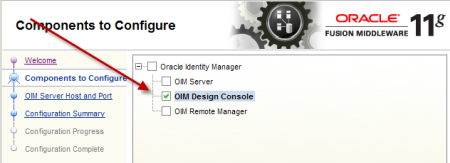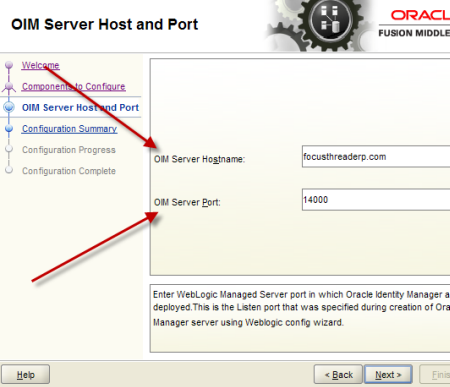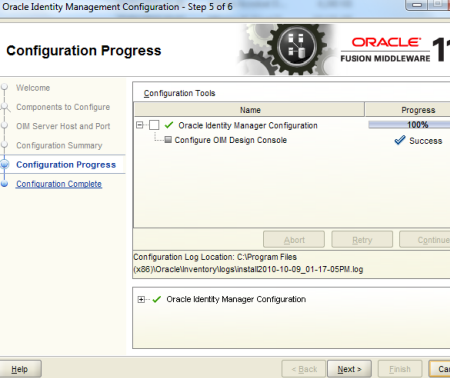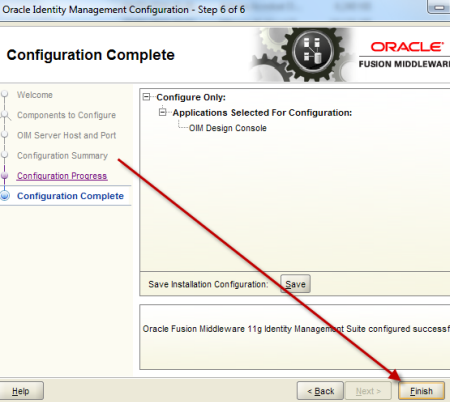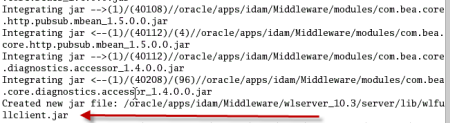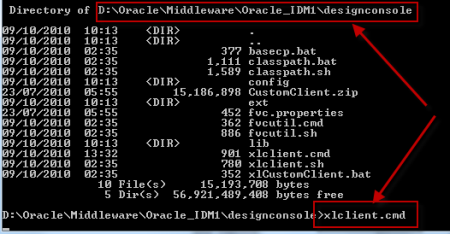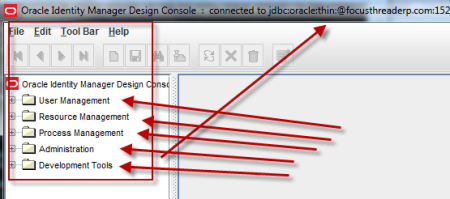Leave a Comment:
30 comments
Hi Atul,
Do you have steps to enable the logging in OIM 11g? I tried to enable by changing the log.properties but it didn’t work. Later I found the entry “-Dlog4j.configuration=
XL_Home/config/log.properties” was missing in the JAVA_OPTIONS. Even after adding this entry no use.
Thanks in advance.
Reply@ Goverdhan,
In OIM 11g there are two tyoe of logging service
1) ODL – Oracle Diagnostic Logging (used mainly for OIM)
2) log4j – (used mainly for third party application used with OIM like Nexaweb, WF Designer ..
1) For ODL configure logger and log handler by editing logging.xml in $DOMAIN_NAME/config/fmwconfig/servers/SERVER_NAME/logging.xml
s) For log4j – configure them in $OIM_HOME/config/log.properties
Where OIM_HOME is MW_HOME/server
More information at
http://download.oracle.com/docs/cd/E14571_01/doc.1111/e14308/log.htm#CEGEAGIB
ReplyHi Atul,
I have installed OIM 11g on windows
when i start OIM AdminServer i get this in CMD prompt not sure whether weblogic is started or not
Dec 2, 2010 4:35:52 PM oracle.iam.platform.auth.providers.wls.OIMAuthenticationP
rovider initialize
INFO: Authentication module initialized
when i start OIM managed Server i get this in CMD prompt not sure whether it is started or not
Reply
Dec 2, 2010 4:35:52 PM oracle.iam.platform.auth.providers.wls.OIMAuthenticationP
rovider initialize
INFO: Authentication module initialized
Hi Atul,
I have started WebLogic server but i am not able to start OIM managed server
PFA for logs
Please help me to fix the issue
#### <>
#### <>
#### <>
#### <>
#### <>
#### <>
#### <>
#### <>
#### <>
#### <>
#### <>
#### <>
#### <>
#### <>
#### <>
#### <>
#### <>
#### <>
#### <>
#### <>
@ Abhinay,
Please paste just error message from OIM server logs.
Which script you are using to start OIM server ? Did you configure OIM before starting services ?
What is your windows version ?
Reply@Atul,
I am able to login to WebLogic Admin console and checked servers oim_server is in SHUTDOWN state
I am starting the server from C:\products\middleware\user_projects\domains\oim11g\bin startManagedWebLogic.cmd oim_server1
Windows 2003
In oim_server1.log
#### <>
#### <>
#### <>
#### <>
#### <>
#### <>
#### <>
#### <>
#### <>
#### <>
#### <>
#### <>
#### <>
#### <>
#### <>
#### <>
#### <>
#### <>
#### <>
#### <>
I will paste the Log in OIM forums also
Not able to paste the error log here
http://forums.oracle.com/forums/thread.jspa?messageID=9188972�
Dec 6, 2010 4:35:18 PM GMT+05:30> <> <> <> <> <> <> <> <> <> <> <> <> <> <> <> <> <> <> <> <> <Stopping execute threads.
ReplyHi Atul,
Can you plz look at this error…iam getting
http://forums.oracle.com/forums/thread.jspa?threadID=2145135
Thanks..
Replyabhina, try this command, startManagedWebLogic.cmd oim_server1 t3://yourdomain:7001
ReplyHi Atul,
Did OIM design console(11g) works on Oracle Enterprise linux works or not?
Thanks & Regards
suresh
@ suresh,
No design console (11g) is not certified on Linux .
Hi Atul,
I am trying to invoke SPML webservice for adding a user in OIM11g. Can you please help in doing the same. I have no idea of how to configure the webservice and also OIM to get this work.
Do you have any steps to follow? any help is appreciated.
Thanks,
rag
@ragbez,
Did you look at this link for using SPML http://download.oracle.com/docs/cd/E14571_01/doc.1111/e14309/spmlapi.htm#OMDEV701
Hi Atul,
I have had a look at the document you have mentioned. But it does say anything about how to deploy the SPML web service to use with OIM11g.
it would be great if any samples can be provided for this.
Thanks.
ReplyAtul,
Thanks for the information. Very useful.
Within OIM I have created a new user called “oimadmin” and assigned it the ‘SYSTEM ADMINISTRATORS’ role. This is the only role that is assigned to xelsysadm also. Now why does Design Console not work with my user id but it does work with xelxsysadm?
ReplyHi Atul.
I installed the OIM 11.1.1.5 in RHEL 64 bit env. All installation was successful. However when I tried to install the Design Console in Windows environment it’s asking for Middleware Home and the Oracle Home Directory.
I tried to follow the steps as you mentioned above and I am not getting the warning as you mentioned above “If you install Oracle IDAM 11.1.1.3 without weblogic server, you will get warning like below (click Yes when prompted)”. Any help will be appreciated.
Reply@ Viraf, I have not tried this on 11.1.1.1.5 yet and this may have been fixed . Please continue and update if you hit any error
Reply.
If you are using the 11.1.1.5 installation to install OIM-DC, then you will most likely hit Bug #12629965, as shown in Note ID 1331318.1.
The solution is to “pre-create” the IDM Home directory and add a dummy file (e.g. do not attempt to install in an empty).
c:> md \oracle\product\idm
c:> echo “” > \oracle\product\idm\dummy
Once complete, then restart the installation and continue as normal.
.
Reply[…] recently configured OIM design console on Linux (more on OIM Design Console here ) but faced below error while starting OIM design console on Linux OIM […]
Reply[…] To configure challenge questions , use OIM design Console (more on OIM design console here and […]
ReplySo if I get the below message with the user ‘xelsysadm’ and how do I resolve as the ‘USR’ shows the account is not locked.
Error Keyword: DAE.LOGON_DENIED
Description: Invalid Login.
Remedy: Contact your system administrator.
Action: E
Severity: H
Help URL:
Detail:
com.thortech.xl.security.tcLoginException: com.thortech.xl.crypto.tcCryptoException: KeyStore File :..\xlclient\config\xl.keystore missing.
Looking at the xlconfig.xml there is java.naming provider that points back to the Weblogic Server is this held in.
Replymsidba, did you check this blog for your error. http://onlineappsdba.com/index.php/2010/06/24/daelogon_denied-error-while-logging-to-oim-client/
Reply@ MSIDBA, is this 9.1.X design console or 11g design console ?
Another reason for error message could be because of wrong username/password used in design console
ReplyThank you Atul. This post helped to install and configure OIM design console. Thank you so much. But one thing I noticed that you have mentioned “OIM Design Console is supported only on Windows Machine”. I was little disappointed that I may not be able to get it done in Linux. But I tried as per your instructions and it is working in Linux too.
thanks
Jyothi.
@ Jyothi, Yes this works on Linux but from Oracle Product support point of view this is unsupported (at least till 11.1.1.3). If you hit any problem in OIM design console on Linux and you can reproduce that on Design Console on windows then Oracle will provide a fix for that
Reply[…] would need access to OIM Design Console, More on Design Console in OIM 11g here and Design Console version […]
Reply[…] OIM 11g comes with a development tool call “DESIGN CONSOLE” to perform various user management , resource management, administration and development tasks including configuring system settings that controls the global behavior of an OIM instance. For more details on how to start Design Console , please refer this LINK […]
ReplyHi Atul,
I have installed OIM 11g on windows.
previously i created one domain and configured design console on that, due to some reason i deleted that domain.
now i created a new domain, and trying to configure design console but i am getting error: re-configuring design console is not supported
can we re-configure Design console?
is there any way to re-configure Design console?