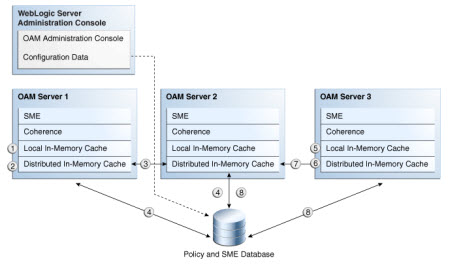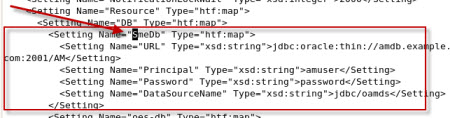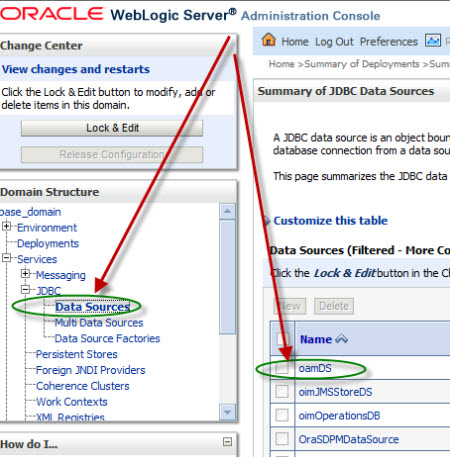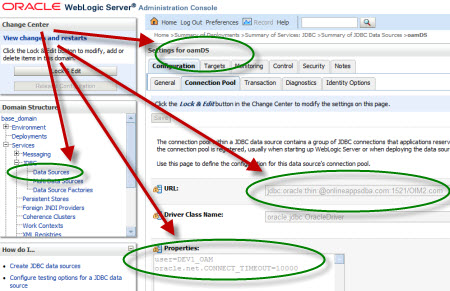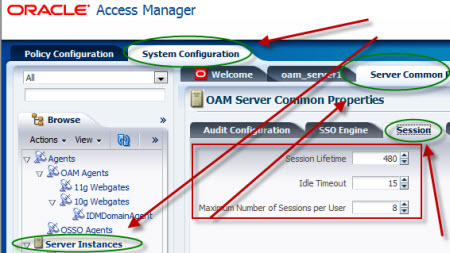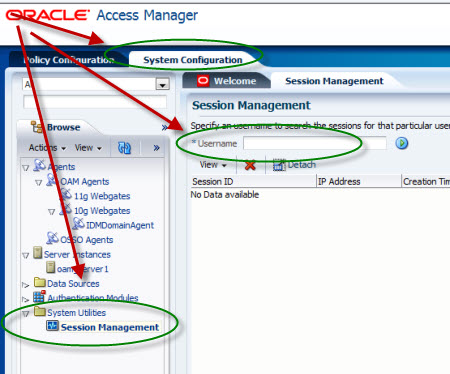Leave a Comment:
10 comments
Nice article Atul. Quick question on this topic.
If the OAM server goes down periodically or showing access error, do you think that the session lifetime, idle timeout and number of sessions per user- parameters can be the cause. After restarting the oam server the error goes away. Any thoughts on this?
Thanks.
ReplyThank you Atul for your very useful blogs .. which helps immensely as a quick reference guide in configuring Oracle products.
Have a doubt about “Maximum Number of Sessions per User” setting in OAM 11g.
If I set this to “1”, will it:
A) prevent User to login more than once concurrently
OR
B) terminate the previous session & consider the latest session in case of concurrent logins
I need it to work as given in B). Is there any way I can do it?
Thanks again
ReplyI am having a requiremnt in Session Management. I am having custom login page in .net. After successful authentication user will be validated for OTP which is a JSP page whether user is single factor or 2 factor. Which is protected by OAM. Before validating OTP for user I need to write a code to verify: 1.If user session already exists or not? 2.a) If session exists, user should get a page with options of, to continue with old session or new session. I. If user clicks on old session, then user will be logged out from current session and can continue old session. II. If user clicks on new session, then user old session will be terminated and continues with new session. b) If user session not exists, then user will log into App after validating otp. Can some one please give me an idea Thanks in Advance.
Reply@ Antony,
You will have to write custom authentication plug-in as mentioned in OAM developer guide http://docs.oracle.com/cd/E37115_01/dev.1112/e27134/authnapi.htm#BABGBIIH
and use OAM APIs http://docs.oracle.com/cd/E23943_01/apirefs.1111/e22472/toc.htm
ReplyHi Atul,
We had developed OTP plug-in already. We want to use the new code before OTP validation.
ReplyI have a requirement:
If an attempt is made to initiate another session (either through another browser on the same device or on a new device) when an authenticated session is active, the integrity of the initial session must be maintained and the new attempt should be denied.
May i know if there is any solution for the requirement.
Note: Iam using OAM 11.1.1.5.3
Thanks
ReplyI have an application which is protected by OAM. Where i should enter username and password to login (page1.jsp). It is JSP page.
I have 3 portals in that application. I can access these portals directly: then i get different login JSP page(page2.jsp) to enter username and password to login to the portals.
I can login and no issues.
If i login to application and click on any portal, i should login to the portal directly without asking username and password page (page2.jsp). But iam getting login page(page.jsp) to enter username and password.
Can you pls help me how i can auto submit the username and password to login to the portals.
Thanks
Reply@Jon , not the script that we are aware of but you can do this from OAMConsole. Do you know path or share OAM version
Reply